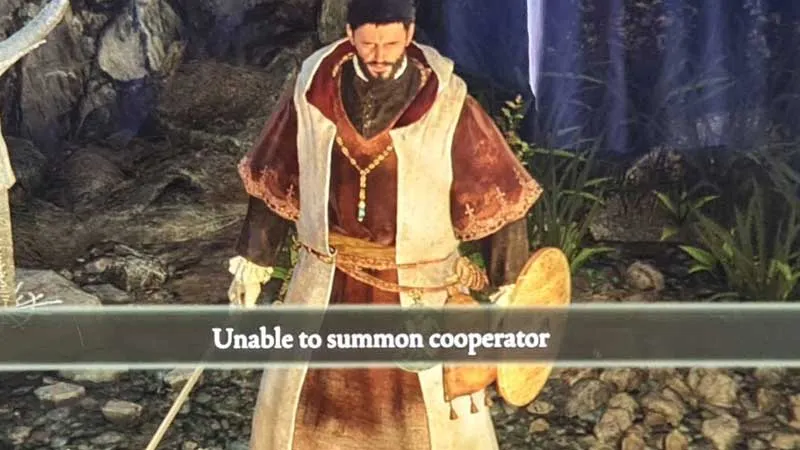
Elden Ring is an Open-world Action Role-playing game developed by FromSoftware and published by Bandai Namco Entertainment. The game, directed by Hidetaka Miyazaki, was created in collaboration with fantasy novelist George R.R. Martin, who provided material for the game's setting. Recently Elden Ring has been released for Microsoft Windows, PlayStation 4, PlayStation 5, Xbox One and Xbox Series X/S. How to fix Unable to Summon Cooperator in Elden Ring is something many players are desperately trying to figure out. Like most FromSoftware games, playing Elden Ring with other players is a great experience – having more than one is double the fun! But Elden Ring co-op is not working smoothly since launch, with players reporting Easy Anti-Cheat problems, unstable servers, Summon Signs not appearing, and other issues. One especially persistent problem is the “Unable to Summon Cooperator” message when you try to use the signs. Read on to learn what we know about it. Elden Ring Unable to Summon Cooperator.
How to fix Unable to Summon Cooperator in Elden Ring
If we talk about multiplayer of Elden Ring then this component is an online feature, thus the first thing you need to do is to make sure that the problem has nothing to do with your Internet connection. Perform some basic checkups to make sure that your Internet is working correctly. Here’s what you should do:
- Check if your Internet is working properly in other games
- Turn off your router for around ~5 minutes, then turn it on again
- Make sure that Elden Ring is not blocked by your Firewall or Antivirus Software
- Make sure that Easy Anti-Cheat is turned on (you can’t play online without it
- If possible, use an Ethernet cable instead of a Wi-Fi network. It’s both faster and more stable
One thing you should keep in mind is that the actions listed above are not a solution to fix the “Unable to Summon Cooperator” issue, rather just a procedure to make sure that everything is fine on your side. If your internet is working fine, then why is this message keep happening? The answer is rather simple. At the moment, millions of people are playing Elden Ring simultaneously on Steam, PS4, PS5, Xbox One, and Xbox Series X/S. And they all want to summon other players to aid them against tough bosses.
For information, let us tell you that The “Unable to Summon Cooperator” message appears because players get summoned almost instantly when they drop a sign. The message means that someone else has already summoned that player before you. Thus, that sign is no longer available for you to summon. Because of overcrowded servers at launch, the best solution not to get the “Unable to Summon Cooperator” message is to be really fast before other players snag a sign. Be quick and you might get lucky to finally summon a player to join you in battle.
Hope you will be satisfied with this article. Don’t forget to bookmark our page if you want to read more game updates and news
Disclaimer: The above information is for general informational purposes only. All information on the Site is provided in good faith, however we make no representation or warranty of any kind, express or implied, regarding the accuracy, adequacy, validity, reliability, availability or completeness of any information on the Site.
