
Elden Ring is an Open-world Action Role-playing game developed by FromSoftware and published by Bandai Namco Entertainment. The game, directed by Hidetaka Miyazaki, was created in collaboration with fantasy novelist George R.R. Martin, who provided material for the game's setting. Recently Elden Ring has been released for Microsoft Windows, PlayStation 4, PlayStation 5, Xbox One and Xbox Series X/S. If equipping armor crashes Elden Ring, you are definitely not the only person with this issue. Since the Elden Ring March 2nd update, players have been reporting that equipping armor crashes the game in Elen Ring. It can be any part of the armor that is causing crashing, like chest, helm, gauntlets, or leggings. Can this bug be fixed? Here’s what we know about the Elden Ring armor game crash issue. When is Elden Ring crashing after equipping new armor?
Elden Ring Equipping Armor Crash Fix
Several players who have played this game have reported that Elden Ring equipping armor crashing issue started appearing after Patch 1.02.2 for PC and PS5. The patch was released on March 2nd, and players started getting armor crashes ever since. There is no specific armor piece that is causing the issue. So far we’ve seen players reporting that Raptor’s Black Feathers torso piece is causing the game to crash. Elden Ring also crashes when equipping Royal Remains Armor, Vulgar Militia Helm, Exile Armor, Sanguine Noble Armor, Blaidds Armor, Godrick Knight Helm, and so on.
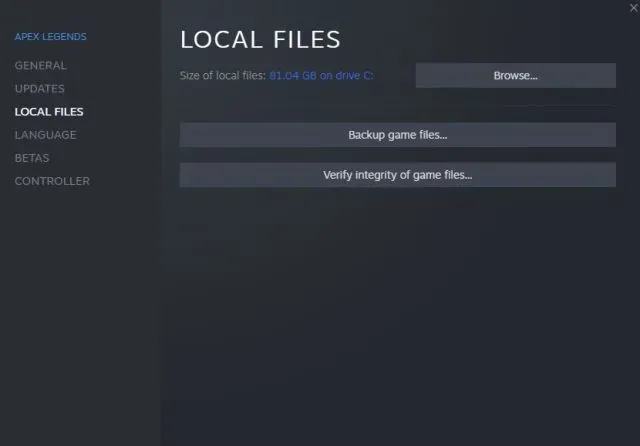
Many players have also stated that the Elden Ring crashes immediately when they create a new piece, while for others it causes visual glitches. It seems that the issue is most prevalent with chest and leg armor pieces, but as we’ve said, there is no rule. So, what can you do to fix the Elden Ring equipping armor Crash issue, and can it be fixed at all? Unfortunately, this is most likely a bug introduced with Patch 1.02.2 and there is not a permanent solution for it. However, some players reported that verifying game files on Steam has fixed the Elden Ring Armor crash issue. Here’s how to Verify the Integrity of Game Files on Steam:
- Right-click on Elden Ring in your Steam library
- Select “Properties…”
- Select the “Local Files” tab
- Click on the ” Verify integrity of game files..”
- Let Steam do it’s work
- When complete, restart your PC
- Launch Steam, and start Elden Ring
So, guys this might happen to you while playing this game when it doesn't help with the issue with Elden Ring so we recommend you try reinstalling the game completely.. Uninstall Elden Ring from Steam, remove all files and registry entries with an app like CCleaner, restart PC and perform a fresh install. Sometimes updates can cause desynchronization and other conflicts. If Elden Ring keeps crashing when equipping armor even after this, then, unfortunately, we’ll have to wait for FromSoftware to release a hotfix that will fix this serious issue.
Hope you will be satisfied with this article. Don’t forget to bookmark our page if you want to read more game updates and news
Disclaimer: The above information is for general informational purposes only. All information on the Site is provided in good faith, however we make no representation or warranty of any kind, express or implied, regarding the accuracy, adequacy, validity, reliability, availability or completeness of any information on the Site.
