
Dying Light 2 Stay Human is a 2022 action role-playing game developed and published by Techland. The sequel to Dying Light (2015), the game was released on February 4, 2022 for Microsoft Windows, PlayStation 4, PlayStation 5, Xbox One, and Xbox Series X/S. A Nintendo Switch version for the cloud is currently in development. Dying Light 2 handles save games in a very interesting way. Since DL2 revolves heavily around player choice, a decision was made to not have the option of saving manually. This means that you have only one save for the entirety of the game. And, while this is great for building tension and making every choice count, it also means that you will need to play the game again from the beginning if you want to do something differently. But, there is a way to “trick” the game. However, please note that doing this requires some advanced file handling in order to go back to a previous save, and can result in you messing up your Steam installation. If you are prepared to do this, then our Dying Light 2 Save Game Location & How to Manually Save guide will explain how to save progress in Dying Light 2.
Dying Light 2 Save Game Location
For information, let us tell you that this only applies to the Steam version of the game. We have a lot of friends who are having trouble finding the Steam folder and are looking for it where the game is installed. By default, it is in "C:\Program Files (x86)\Steam\userdata" (without the quotes). Another way you can quickly go to your Steam folder is to right-click on your desktop Steam icon, go into Properties, and click "Open file location." This will take you directly to your Steam folder. Now, if you have multiple Steam accounts, you need to find out what your SteamID 3 is first. We will do this in the next section. If it's not, you're looking for the folder "534380" (again, without the quotes) in your "Steam\Userdata" folder. This is your DL2 save game folder. Copy this folder and paste it in a safe place where you can easily find it again.
How to Find Your Steam Account’s SteamID3
Guys with multiple Steam accounts note that you'll need to find the one that has DL2 installed first. There are lots of free and safe online tools that you can use for this. But if you want to do it manually, here's how it's done. Go to your Steam app. In the upper right corner of the app, click on your username and select "view my profile". Here, you'll see a web link (right below Store Library Community) that looks like "https://steamcommunity.com/profiles/" followed by a string of numbers. These numbers are your SteamID3. So, to find out where the DL2 save game folder is, you need to go to "C:\Program Files (x86)\Steam\userdata\Your SteamID3\534380\". Make a copy of this folder as before.
How To Go Back to a Previous Save in Dying Light 2?
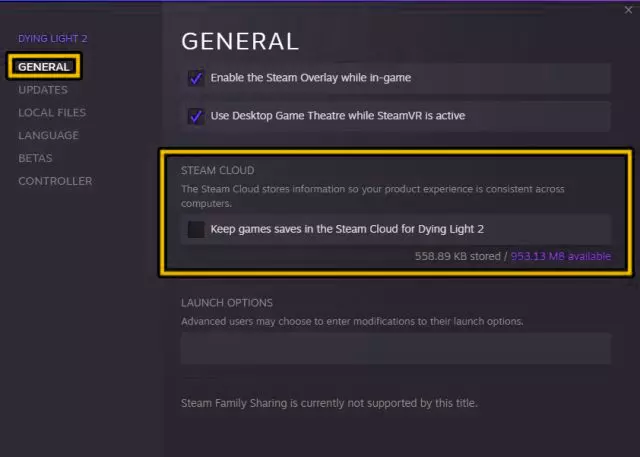
This is the main reason why it is important to make a copy of the save game folder. To go back to the previous save (meaning - a save that was made when we copied the save game folder to another location), you must first exit Dying Light 2. After that, find your 534380 folder copy and then paste it in your . Steam Userdata folder, overwriting the 534380 folder in there. This will bring you back to the previous save. resume game. Steam may say that the cloud version of the save and local versions are not in sync. Use the local version. If you plan to do this often, you can permanently disable Steam save game cloud sync by right-clicking on Dying Light 2 in your Steam library and selecting Properties. In the General tab, uncheck the option "Keep game saves in the Steam cloud for Dying Light 2".
You can make a new copy of the 534380 folder for any important game option. Since each 534380 will be called the same, you will have to save them in different places. To make this process easier to manage, we recommend that you create a master folder that will be titled something like "Dying Light 2 Saves", and then inside it will contain small subfolders containing information about the choices you make. There will be short descriptions ("Join" faction", "Kill X", and so on).
How To Backup Dying Light 2 Save Game Data on Xbox and Playstation
For information, let us tell you that this is possible only on Steam, the way CloudSave works on Xbox and PlayStation. We'll update this guide if we figure out some method to make it work on these consoles as well.
Hope you will be satisfied with this article. Don’t forget to bookmark our page if you want to read more game updates and news
Disclaimer: The above information is for general informational purposes only. All information on the Site is provided in good faith, however, we make no representation or warranty of any kind, express or implied, regarding the accuracy, adequacy, validity, reliability, availability or completeness of any information on the Site.
