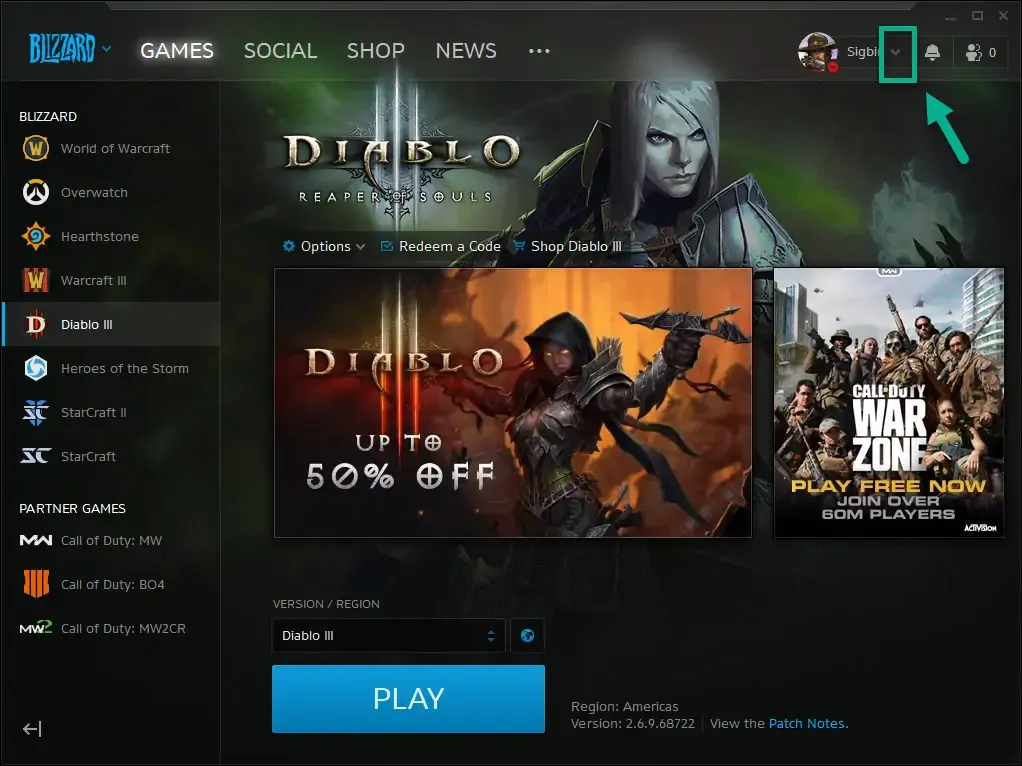
Diablo 3 Error Code 395002
Diablo 3 is the third instalment of the iconic video game series. Released in 2012, it is one of the most successful games in the franchise. The game has single-player, Co-Op, and arena PvP giving players endless ways to enjoy the game. But the game has its own share of problems and one of them is the error code 395002. This particular error occurs when you attempt to load or revive a hero. Luckily, we have compiled some solutions for you to try out. Scroll down to learn more!
How to Fix Diablo Error Code 395002?
Listed below are the different ways to fix Diablo Error Code 395002,
Log In and Log Out
Sometimes logging out and logging back in after a few minutes can take care of this problem,
- Open the Blizzard Battle.Net app.
- Click the down arrow after your name.
- Click log out.
- Log in after a few seconds.
Run the Repair tool to fix the Diablo 3 Error Code 395002
This tool can help fix damaged files in the game,
- Open the Battle.net desktop app from Blizzard.
- Select the icon for the game you want to fix.
- Select Options.
- Select Scan and Repair from the drop-down menu.
- Start scanning by clicking the Start Scan button.
- Wait for the repair to be completed.
Switch to a different region
Switching regions will generally resolve the issue by refreshing the game's cached data,
- Open the Battle.net desktop app from Blizzard.
- Select the game's icon.
- Choose a different part of the world. This can be done by selecting the globe icon.
- Return to the previous region.
Delete Battle.net Tools folder
If the issue is caused by corrupted Battle.net files, these files must be deleted.
- From the Task Manager, end-all Agent, Blizzard Battle.net desktop software, and game processes.
- To launch the Run dialogue, press Windows Key + R.
- In the Open area, type C: ProgramData and hit Enter.
- Remove the Battle.net folder from your computer.
- Run Battle.net and make sure the game is up to date.
Diablo 3 Error Code 395002 Related Searches
- diablo 3 error retrieving hero list 395002.
- diablo 3 error code 395002.
- diablo 3 can't retrieve hero list
- diablo 3 launch error
- diablo 3 server status
- diablo 3 ptr 395002
- diablo 3 hero list not loading
- diablo 3 code 317002
Disclaimer: The above information is for general informational purposes only. All information on the Site is provided in good faith, however we make no representation or warranty of any kind, express or implied, regarding the accuracy, adequacy, validity, reliability, availability or completeness of any information on the Site.
