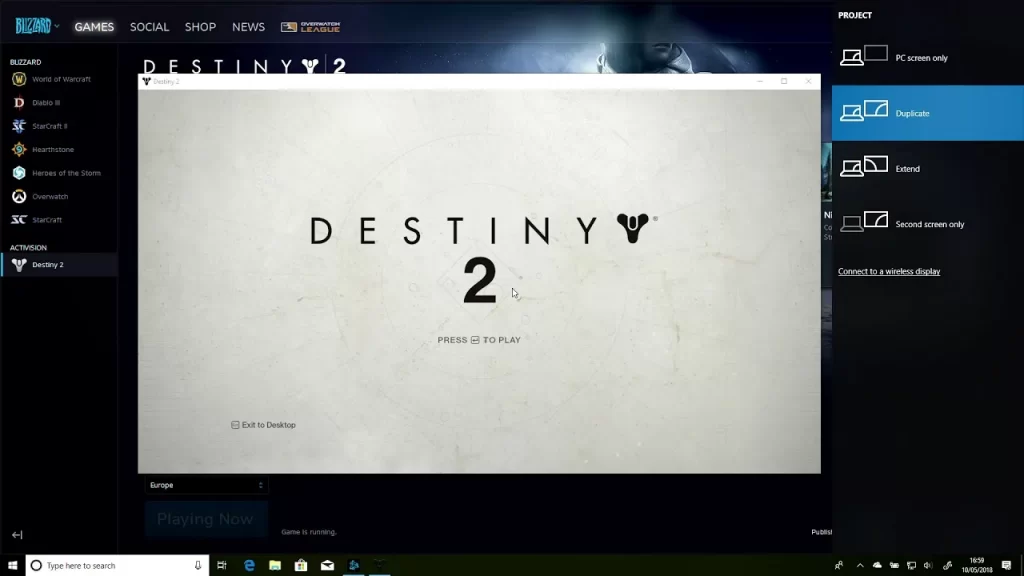
Destiny 2 is a free-to-play online-only multiplayer first-person shooter video game developed by Bungie. It was originally released as a pay to play game in 2017 for PlayStation 4, Xbox One, and Microsoft Windows. It became free-to-play, utilizing the games as a service model, under the New Light title on October 1, 2019, followed by the game’s release on Stadia the following month, and then PlayStation 5 and Xbox Series X/S platforms in December 2020. The game was published by Activision until December 31, 2018, when Bungie acquired the publishing rights to the franchise. It is the sequel to 2014’s Destiny and its subsequent expansions. Destiny 2 The Witch Queen is now live on all platforms. Nonetheless, as it usually goes with big online updates and releases, there are some issues plaguing the expansion at launch. Currently, the biggest reported problem is the Black Screen issue when players try to launch the game. Here’s why is this happening and if it can be fixed. The Destiny 2 Black Screen on launch issue started after Update 4.0.0.1
Destiny 2 Black Screen on Launch Fix
For information, let us tell you that. Instead of enjoying The Witch Queen expansion, you are welcomed with the Black Screen of death when launching Destiny 2. According to reports from players, the issue started appearing after they’ve downloaded Update 4.0.0.1. Bungie Forum user TheKevinater states that he is able to hear in-game sounds and clan members when he launches Destiny 2, but he immediately receives a black screen shortly after the loading screen.
Its biggest problem is that keyboard inputs aren't even registered by the game, so the issue is not only of visual nature. Bungie developers have acknowledged the issue, and are currently working on identifying the problem. This means that, if you have the Destiny 2 Black Screen on Launch problem after The Witch Queen update, there’s not much you can currently do. Nonetheless, you can perform some basic check-ups:
- Make sure that your GPU drives are updated
- Verify integrity of game files on Steam
- Try to do a fresh installation of Destiny 2
- Restart your PC
- Check your Internet connection
- Make sure that other apps are not interfering with Destiny 2
And the saddest part is that even after these steps the problem will persist as the problem needs to be solved by the developers. It seems that the common thing with all these reports of black screen is that all these players are using Windows 7. If you have black screen on Windows 7, this is the root of the problem.
Hope you will be satisfied with this article. Don’t forget to bookmark our page if you want to read more game updates and news
Disclaimer: The above information is for general informational purposes only. All information on the Site is provided in good faith, however, we make no representation or warranty of any kind, express or implied, regarding the accuracy, adequacy, validity, reliability, availability or completeness of any information on the Site.
