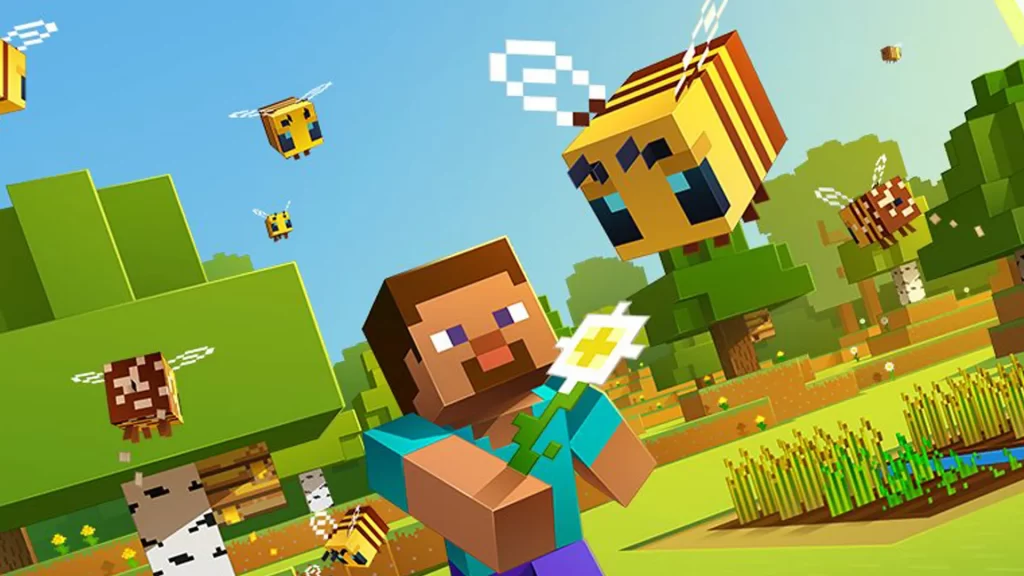
If your Minecraft server is down too? Several players of Minecraft have complained that they are currently receiving the error message "Microsoft services need to be authenticated", which does not allow them to play their favorite game. This error message started coming out sporadically in 2021 and continues to appear in 2022. Why are you receiving this message? Is it because Minecraft is down, or something? So let's discuss this in this article today.
You Need to Authenticate Microsoft Services Minecraft Solution
So first of all let us tell you that the error message "You need to authenticate Microsoft services" in Minecraft is related to the decision made by Microsoft in 2021. As per Microsoft's decision they have made it mandatory for users to have a Microsoft account from 2021 if they want to access the Minecraft game. This means that all Minecraft players need to connect their old Minecraft accounts to a Microsoft account. This can be the account you are using for Windows or your Xbox Live account.
Several users also reported that this error occurs when they have problems connecting their Microsoft account to the iOS Minecraft PE app. If we talk about the reasons for this problem, then it can be due to various reasons. The most basic thing you should try is to turn off the game and restart the device you are playing Minecraft on. If this doesn’t help, then try to sign out and sign in a few times. You can do this by entering the Settings menu, clicking on the profile tab, and using an option to Sign Out of your Microsoft account. After you sign off, just sign back in.
If you are still facing this error "You need to authenticate to Microsoft services", try to adjust the time settings. Set Time and Time zones automatically on the system you are using to host the Minecraft server. This is known to sometimes cause issues. Here’s what you should do:
- Open Settings
- Head to “Time & Language”
- Navigate to the “Date & time” tab
- Turn on the Set time automatically and Set time zone automatically
If after all these options the problem is not resolved, then the problem is most likely not on your side. Rather, something is wrong with Minecraft servers and they are probably currently down. In that case, try waiting a few hours until they are back again.
Hope you will be satisfied with this article. Don’t forget to bookmark our page if you want to read more game updates and news
Disclaimer: The above information is for general informational purposes only. All information on the Site is provided in good faith, however we make no representation or warranty of any kind, express or implied, regarding the accuracy, adequacy, validity, reliability, availability or completeness of any information on the Site.
