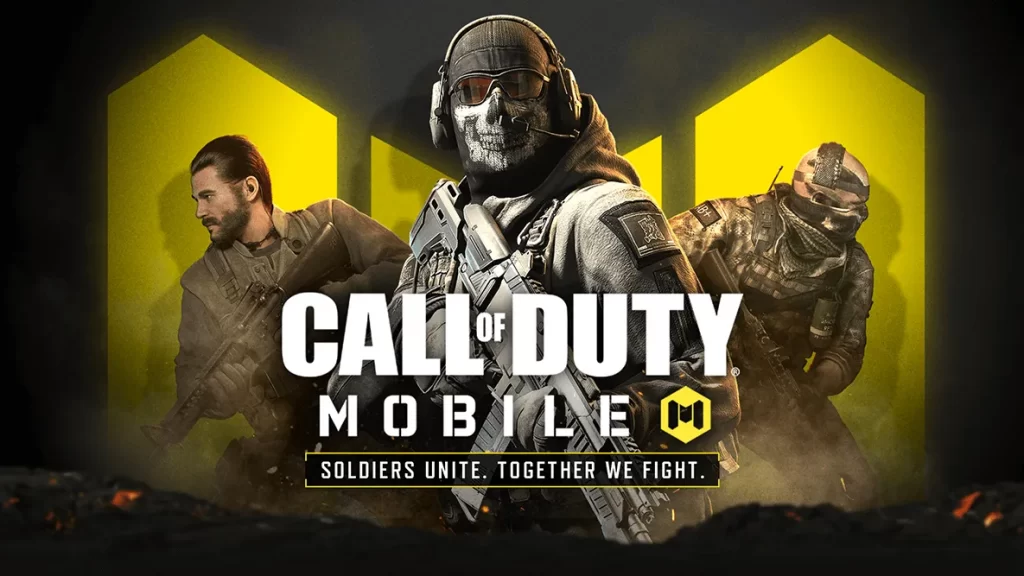
There is a good news for all of you, you will be glad to know that, you can get Latest COD Mobile September 2021 Redeem Codes to celebrate the upcoming Season 8: 2nd Anniversary. Activision is teasing various new features and details from the new season, and they've also unveiled a brand new redeem code for you to use as part of those video clips.
The best part about it is that the code is definitely redeemable, but no one has been able to figure out what reward you'll get when you redeem the code. May be the developers in Call of Duty: Mobile just want as many users as possible to use the code and then later surprise all players with a prominent ghost skin, we hope that happens
COD Mobile 2nd Anniversary Redeem Code
For information, let us tell you that like last year, this year also Call of Duty: Mobile is going to celebrate its second anniversary again as part of Season 8, which will have a lot of new events and most importantly, A new battle royale map called Blackout. Make sure you redeem the following codes as soon as possible as most of these are time-limited and will expire any day now.
Here is the redeem code for Call of Duty: Mobile (September 2021):
BRUEZBZ7UT
NOTE: If for some reason you are not able to use the following code, it may be because you may be trying on a profile from Garena, Chinese or the Taiwan / Vietnam region instead of the global one.
How to Redeem Call of Duty: Mobile Codes
To redeem codes in Call of Duty: Mobile, simply follow these steps:
- Open Call of Duty: Mobile
- Go to profile from the top-left corner
- Copy the UID from your profile tab
- Then go to COD Mobile Redemption Center
- Fill in all the boxes and make sure to correctly enter the CAPTCHA code
- Once done, click on Submit
Hope you will be satisfied with this article. Don’t forget to bookmark our page if you want to read more game updates and news
