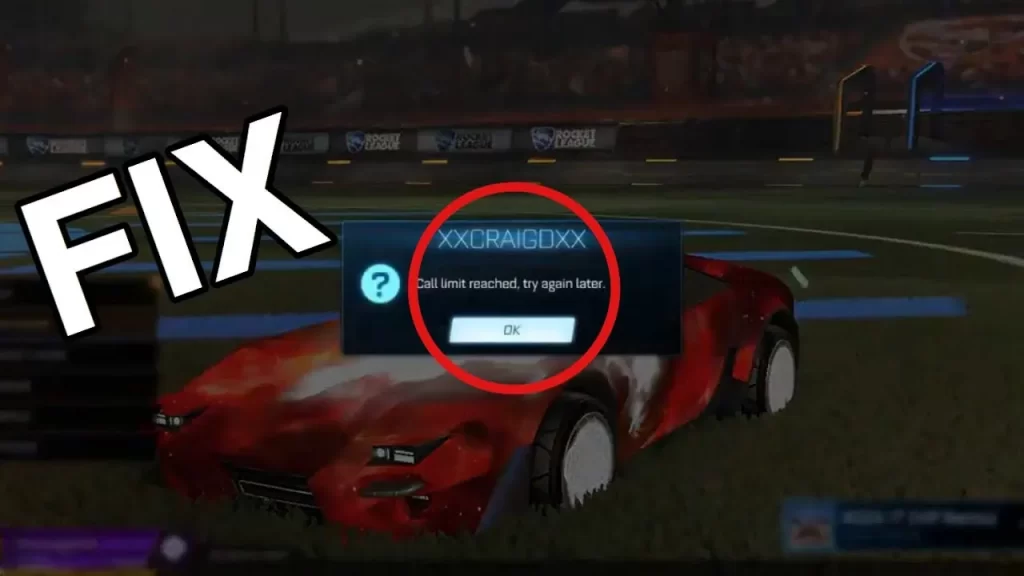
Rocket League is a vehicular soccer video game developed and published by Psyonix. The game was first released for Microsoft Windows and PlayStation 4 in July 2015, with ports for Xbox One and Nintendo Switch being released later on. In June 2016, 505 Games began distributing a physical retail version for PlayStation 4 and Xbox One, with Warner Bros. Interactive Entertainment taking over those duties by the end of 2017. Versions for macOS and Linux were also released in 2016, but support for their online services was dropped in 2020. The game went free-to-play in September 2020. A unique blend of soccer and driving game, Rocket League is still a highly playable and fun game that is enjoyed by players from all over the world. Of course, just like every other online game, Rocket League also has its fair share of unfortunate errors. These can often impede your enjoyment of a game – and sometimes even stop you from playing altogether. The “Call Limit Reached, Try Again Later” is one such error message, and it has been a big problem ever since the game went free-to-play in 2020. But what is this error and is there a way to fix it? We are going to take a look at the Call Limit Reached Error in Rocket League and have it explained right here.
What Does Call Limit Reached in Rocket League Mean
If we talk about Call Limit Reached error then it is caused due to excessive server load. In layman’s terms, this means that there isn’t enough “room” on the servers for every player that wants to play, so the game is denying surplus players access. If this didn’t happen, then the entire game would probably crash and no one would be able to play it. While this error isn’t as frequent as it once was, it still pops up from time to time. We had hoped that the Rocket League “Call Limit Reached, Try Again Later” would have been fixed by now, especially since the game has been out since 2015, but, unfortunately, this still isn’t the case.
How to Fix the Call Limit Reached Error in Rocket League
Actually, the problem is on the developers end, there's really nothing the players can do to fix it themselves. As we mentioned in the previous part of this guide, it happens because of the server over capacity. So, the only way this will ever be fixed is if developer Psyonix invests in more sever space and a better server architecture.
Hope you will be satisfied with this article. Don’t forget to bookmark our page if you want to read more game updates and news
Disclaimer: The above information is for general informational purposes only. All information on the Site is provided in good faith, however we make no representation or warranty of any kind, express or implied, regarding the accuracy, adequacy, validity, reliability, availability or completeness of any information on the Site.
