
Today in this article we will tell you about the best controller settings in Call of Duty: Modern Warfare 2. Because it is a must know for all players what are the best-advanced controller settings in any Call of Duty game. That is, if you want to maximize your chances in multiplayer and master your MW2 weapon aiming skills. And, with the MW2 beta near us, it's time to find out what the best MW2 controller settings are. Including the best button layout, best dead zone, sensitivity and more.
Best Controller Settings for Modern Warfare 2
Some important things that you need to know. As you know, the game has just entered open beta. Things are bound to change during this period and before the full game is released. Whether through balance updates, design changes, or bug fixes. Thus, even the optimal settings can change. Another thing we want to note is that, while we consider these settings to be good, a lot of them ultimately come down to your personal preferences. Some settings will simply work better for you, even if they are not considered optimal. With that, now let's talk directly about the setting. That's why you came to this post
Modern Warfare 2 Best Inputs Controller Settings

- Button Layout Preset – Tactical Flipped
- Flip L1/R1 with L2/R2 – On
- Stick layout preset – Default
- Controller vibration – Off
- Trigger Effect – Off
Modern Warfare 2 Best Aiming Controller Settings
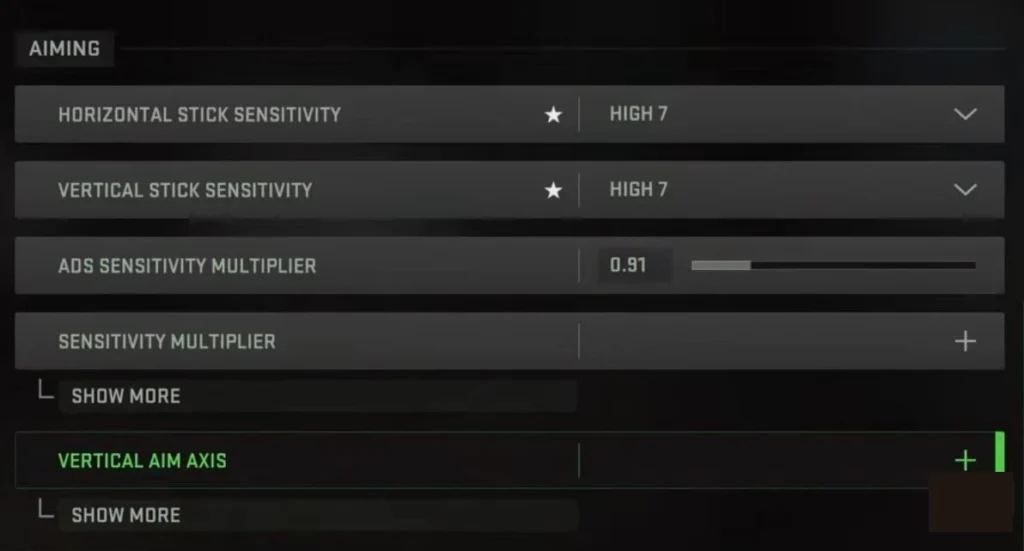
- Horizontal stick sensitivity – High 7
- Vertical stick sensitivity – High 7
- ADS sensitivity multiplier – 0.90
- Sensitivity multiplier – Default
- Vertical Aim Axis – Default
- Left stick min. input deadzone – 0
- Right stick min. input deadzone – 0
Modern Warfare 2 Best Gameplay Settings
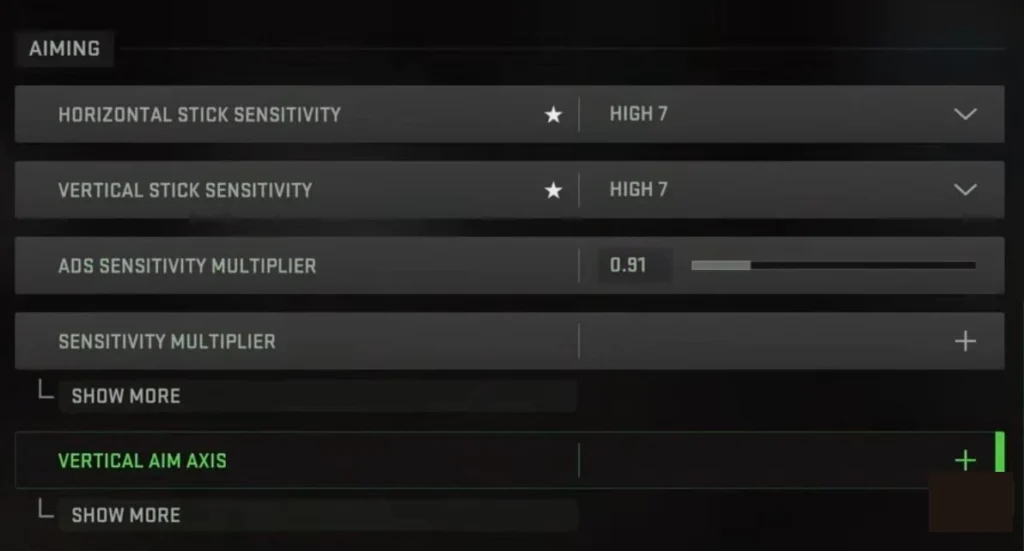
- Aim Down Sight Behaviour – Hold
- Automatic Sprint – Automatic Tactical Sprint
- Equipment Behaviour – Hold
- Weapon Mount Activation – ADS + Melee
- Interact/Reload Behaviour – Tap to Reload
- Armour Plate Behaviour – Apply One
So friends, all we knew about these settings, we have given you information about the best controller settings in MW2 on console. We will be playing a lot more matches during the beta and we will adapt our guide according to our experience. Is there anything you don't agree with? Please, share with us in the comments section, we love to hear other opinions! With that, our "Modern Warfare 2 Best Controller Settings" guide is complete.
Hope you will be satisfied with this article. Don’t forget to bookmark our page if you want to read more game updates and news
Disclaimer: The above information is for general informational purposes only. All information on the Site is provided in good faith, however, we make no representation or warranty of any kind, express or implied, regarding the accuracy, adequacy, validity, reliability, availability or completeness of any information on the Site.
