
ACNH Path QR Codes
Animal Crossing is the phenomenal gaming series of this scientific epoch. The prominent gaming series was developed and published by Nintendo for the Nintendo Switch. Gamers can take up the role in the game and live in the village which was inhabited by the anthropomorphic animals in the game. The player can perform various worldly activities like fishing and hunting. In New Horizons, the player controls a character in the gaming series who moves to a deserted island after purchasing a getaway package from Tom Nook. They can develop an Island as per their choice based on their preferences in the game and can gather craft items, customize the island, and form it into a community of anthropomorphic animals. The remarkable series was played by most of the gamers and they are puzzled about the steps on How To Scan QR Codes ACNH? Or How To Download QR Codes ACNH? The QR codes can be used to add custom designs from older Animal Crossing games into Animal Crossing New Horizons. Scroll down to know more.
If you don't know how to use Animal Crossing QR codes or Design IDs, check out our guide.
Streets and sidewalks
Hit the road, Jack, and don't come back.
Asphalt

Painted lines

Source: @merongcrossing on Tumblr
Cobblestones

White Tile

Bricks and pavement
Follow the yellow brick road.
Brick by brick

Pavers

Source: @merongcrossing on Tumblr
Morioh roads
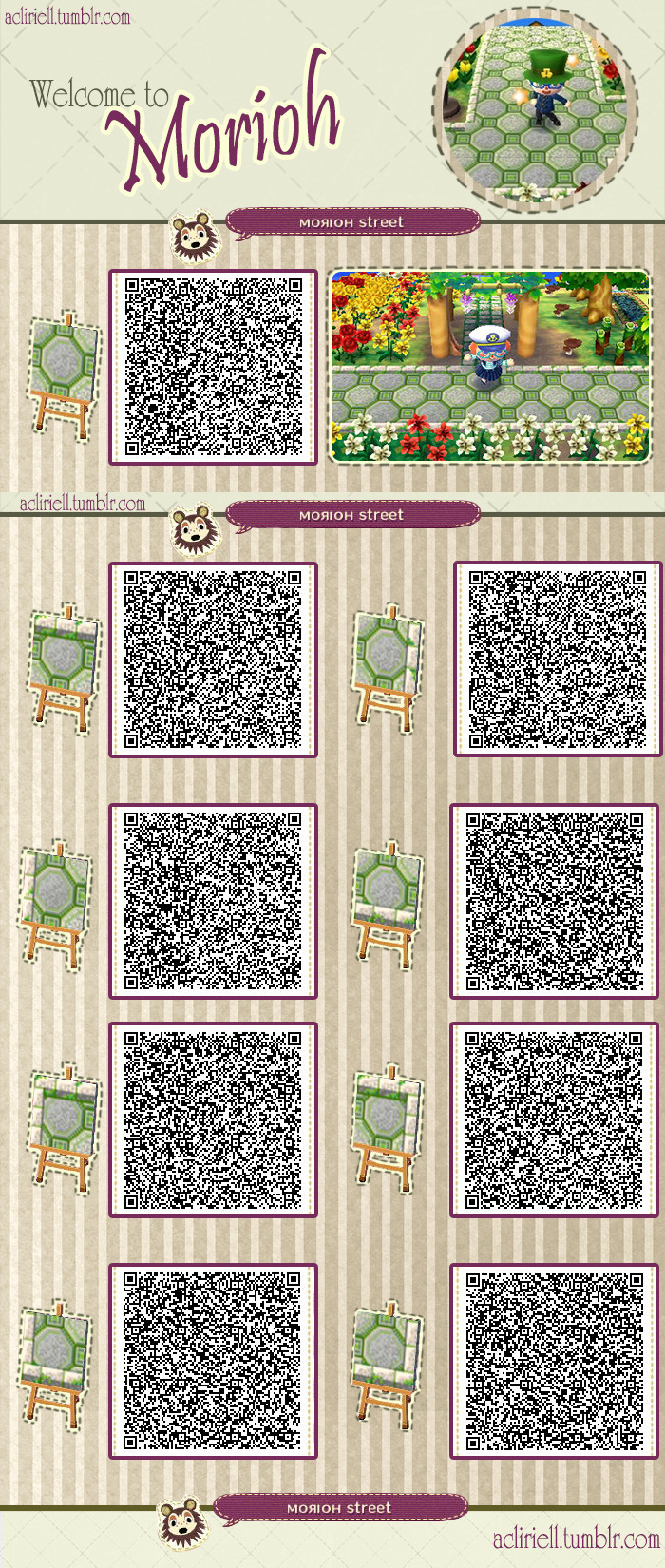
Rocky road
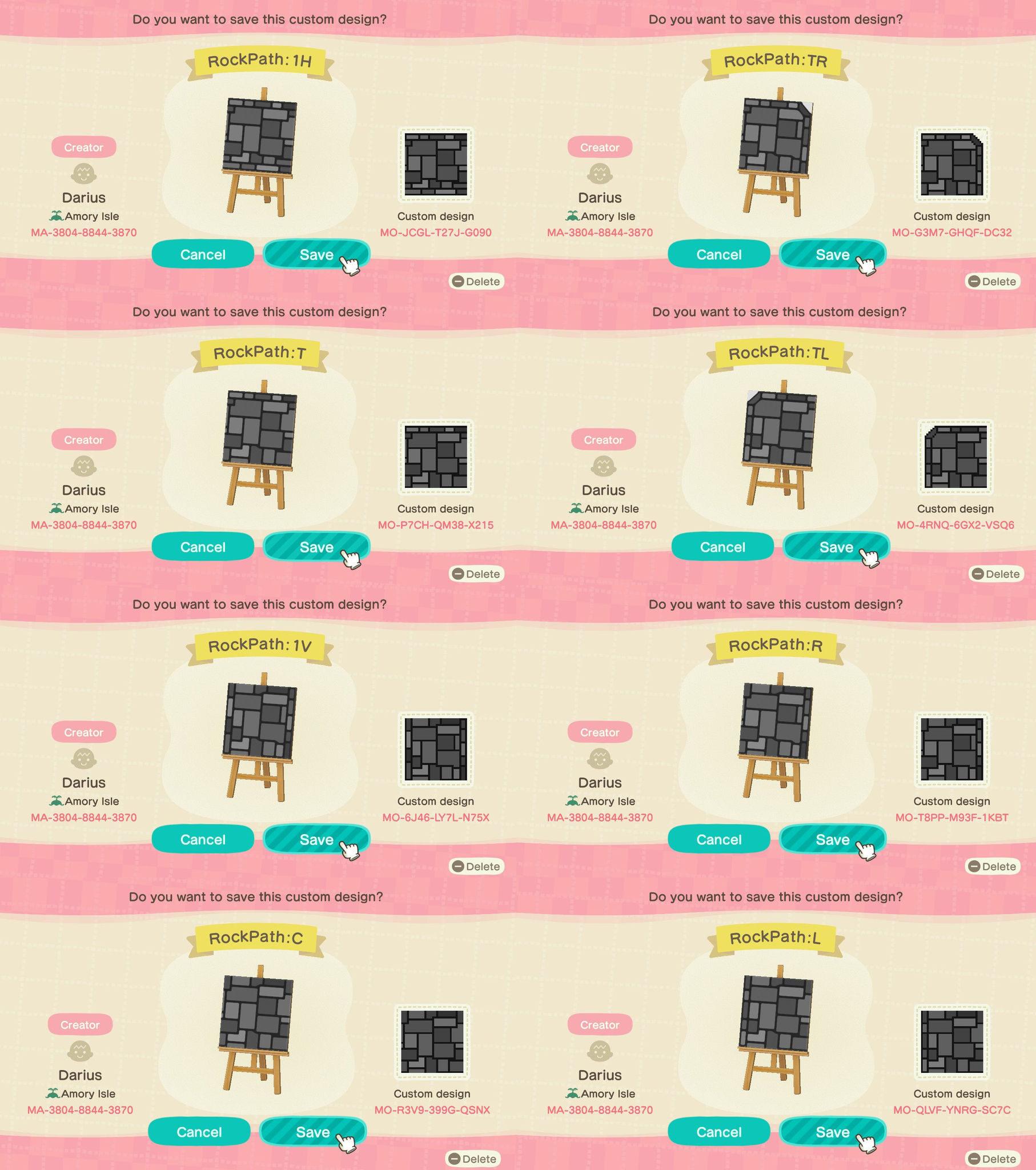
White pavers
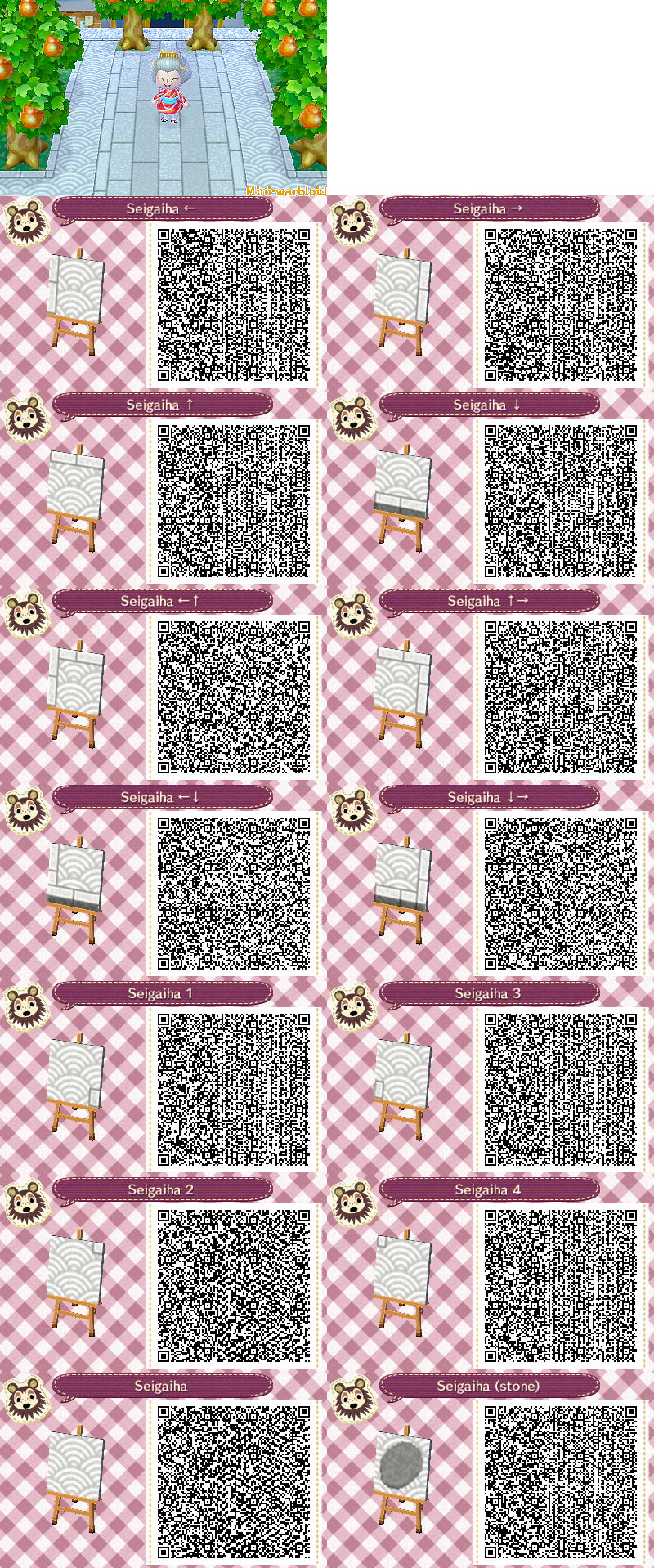
Three designs

Source: @Lauren Myland on Pinterest
Snowy bricks

Source: @SHIKI on Besaid Design Blog
Multicolored bricks

Pathways and trails
I took the path less traveled by, and that has made all the difference.
Dirt trail
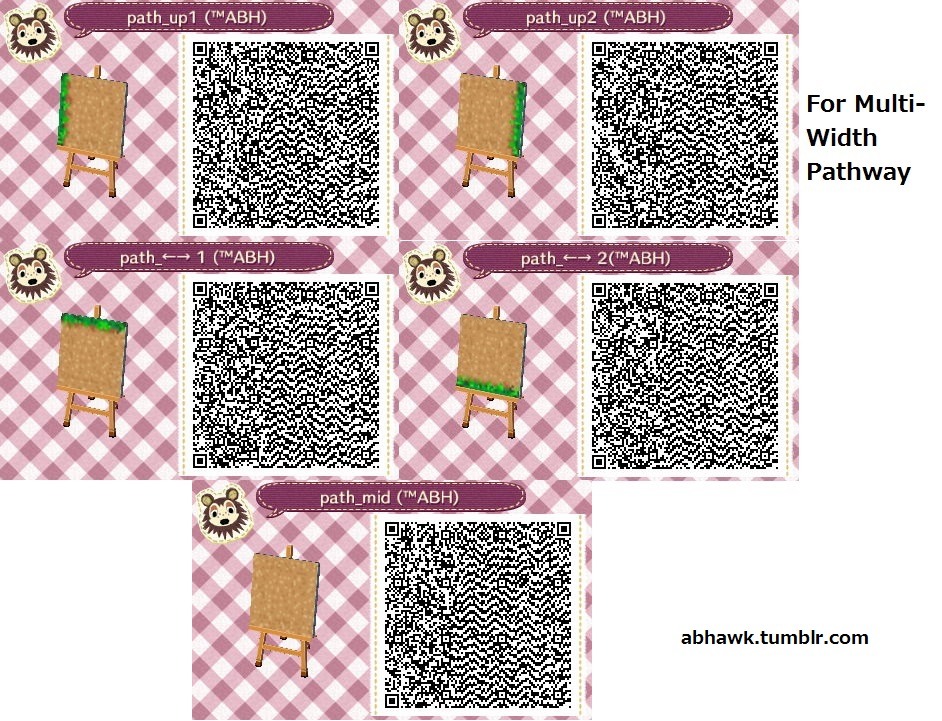
Faded walkway
Wooden planks

Wooden path

Source: @Purristic on Reddit
Garden rows
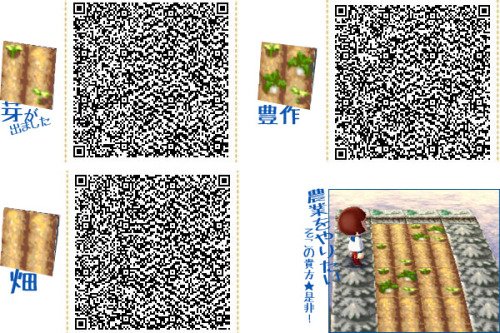
Grass path
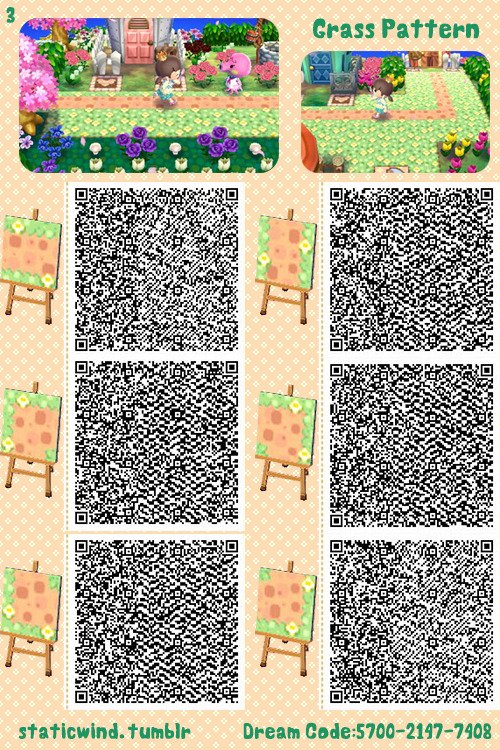
Waterways and moats
Go where the water flows.
Reservoir

Source: @CallistoEx on Talk Amongst Ourselves
Pond tiles
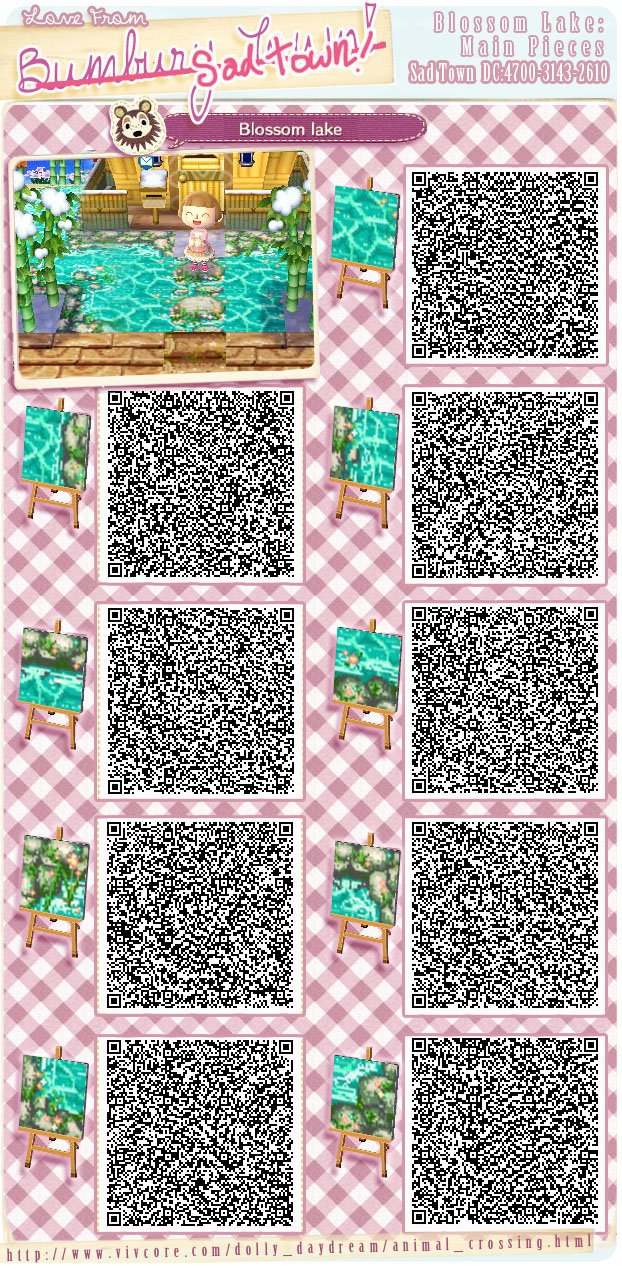
Source: Vivcore's Dolly Daydream
Fairy moat

Source: Vivcore's Dolly Daydream
Icy waterways

Source: Vivcore's Dolly Daydream
How To Scan QR Codes ACNH?
Follow the instructions to Scan the QR Codes in Animal Crossing New Horizons Gaming Series,
- Initially, you have to download the Nintendo Switch Online App.
- Then login or link using your Nintendo Account
- Then you have to select Animal Crossing New Horizons in the list of Game-Specific Services Sections.
- Then select the Designs and then Scan the QR Codes.
How To Download QR Codes ACNH?
- Once you scan the QR Codes you have to open the Animal Crossing New Horizons.
- Then click on the Custom Designs then click + icon.
- Then download the design by clicking the Add symbol.
- Once it is downloaded you can utilise it in the gaming series.
How To Scan QR Codes ACNH Or How To Download QR Codes ACNH?
ACNH Path QR Codes related searches
- acnh path codes,
- animal crossing stone path qr codes,
- animal crossing brick path qr codes,
- animal crossing new horizons stone path qr codes,
- acnh qr codes,
- animal crossing path designs qr codes,
- animal crossing: new horizons qr codes,
- acnl path qr codes,
ACNH Path QR Codes- FAQs
How do I get ACNH path code?
You always have the option to select a custom design and choose to Display on Ground. However, you can get a proper path by unlocking the Island Designer app and using it to Start Construction! Press the (+) symbol and you'll have some paths to choose from.
Where can I find good QR codes in Animal Crossing?
As for where you can find cool QR and code items for yourself, the best places to look are the online communities of Animal Crossing: New Horizons players. These include the ACQR subreddit (link), and searching “Animal Crossing QR Codes” on Twitter (link).
How do you scan paths in Animal Crossing? / How to scan Animal Crossing QR codes
- Download the Nintendo Switch Online app onto a mobile device.
- Link your Nintendo account.
- Select 'Animal Crossing: New Horizons' from the home screen.
- Select 'Designs'
- A QR code scanner will open and you can then scan your chosen code.
How do I get NookLink? / How to Access NookLink in the Nintendo Switch Online App (Animal Crossing: New Horizons)
- Launch the game from the HOME Menu.
- On the title screen, press the - Button (Settings).
- Select NookLink settings, then Yes, please.
How do you download paths in ACNH?
You can make them yourself or you can download them using QR codes or from the terminal in the back of the Able Sisters'. If your chosen design uses a QR code, you'll have to download the Nintendo Switch Online app for iOS or Android.
Can you use ACNL QR codes in ACNH?
Open the Nintendo Switch app > ACNH (aka NookLink) > Select Custom Designs to scan QR codes of custom designs and patterns created in New Leaf or Happy Home Designer. Scan and download/save them via NookLink. ... If you downloaded a Pro Design you'll have other options.
How do you get KK Slider on the island?
Once you're passed over to Isabelle for the final part of Project K, she will explain that in order to convince KK Slider to visit your island you will need to increase your star rating to three stars. To check your rating, speak to Isabelle and select 'Island Evaluations'.
Can I round custom paths ACNH?
The custom pattern has to be placed ON TOP OF A NORMAL(NOT GRASS) PATH TILE. From there, the normal rules for rounding a path tile apply, which is to say the outer corner of a 90 degree turn.
