If you find yourself facing the vexing issue of FFXIV Error 3070, where the world data could not be obtained, fear not. This article is here to guide you through the troubleshooting process and help you get back to your adventures in the realm of Final Fantasy XIV. We'll explore various solutions and steps to resolve this error, ensuring a smooth gaming experience. So, let's dive right in.
How to Fix Error 3070 in FFXIV: World Data Could Not Be Obtained
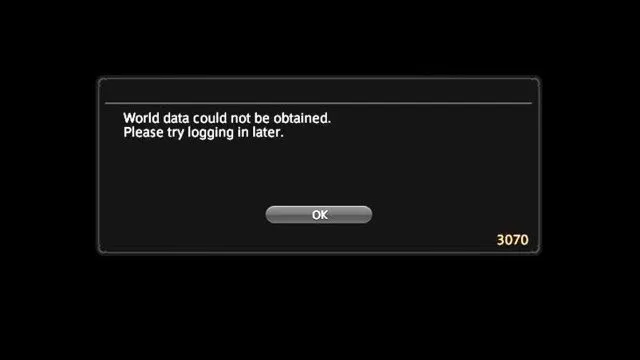
When confronted with Error 3070 in FFXIV, indicating that the world data could not be obtained, it's essential to take systematic steps to resolve the issue. Here's a comprehensive guide to help you tackle this problem:
1. Check the World Server Status
The first and most crucial step is to determine whether the world server itself is experiencing issues. To do this, follow these steps:
- Visit the official Final Fantasy XIV Twitter account for server status updates.
- Alternatively, you can check a dedicated website that provides real-time server status information.
If you discover that your world server is currently offline, your best course of action is to wait patiently until it's back online. In the meantime, you can consider transferring to another world server, as we'll discuss shortly.
2. Verify Your Internet Connection
If all servers are operational, the issue may lie on your end. To ensure your connection is not the culprit, follow these steps:
- Check the status of your internet connection.
- Consider power cycling your router by turning it off, unplugging it from the socket, and waiting for a minute before plugging it back in and turning it on.
3. Restart the Game and Your System
If the problem persists after checking your internet connection, try these steps:
- Restart the Final Fantasy XIV game.
- If the issue continues, consider restarting your gaming system.
By following these steps, you should be able to resolve the World Data Could Not Be Obtained FFXIV Error 3070. However, if none of these solutions work, it may be necessary to attempt accessing another world server.
4. Access Another World Server
This step is only applicable if you have a character on an alternate world server. If you've exhausted all previous options and still can't access your primary server, follow these steps:
- Log in to the "second" world server.
- This suggests that your primary server may be overcrowded, requiring you to wait for your turn to log in.
Patience is key here, so don't be discouraged. Keep trying, and eventually, you'll gain access to your preferred server.
Conclusion
In conclusion, the FFXIV Error 3070, where World Data Could Not Be Obtained, can be a frustrating obstacle for players. However, by following the steps outlined in this guide, you can troubleshoot and resolve this issue efficiently. Remember to check the world server status, verify your internet connection, and consider restarting the game and your system if needed. If all else fails, attempting to enter another world server can be your ticket back to the world of Eorzea. Happy gaming!
FAQs
1. What is FFXIV Error 3070, World Data Could Not Be Obtained?
FFXIV Error 3070 is an error code indicating that the game couldn't obtain world data, preventing players from logging in.
2. How can I check the world server status?
You can check the world server status by visiting the official Final Fantasy XIV Twitter account or using dedicated websites that provide real-time server status updates.
3. What should I do if my world server is offline?
If your world server is offline, you'll need to wait until it's back online or consider transferring to another world server.
4. Why should I power cycle my router?
Power cycling your router can help refresh your internet connection and resolve connectivity issues.
5. How can I transfer to another world server in FFXIV?
To transfer to another world server, you must have a character on the desired server and follow the in-game transfer process provided by Square Enix.
