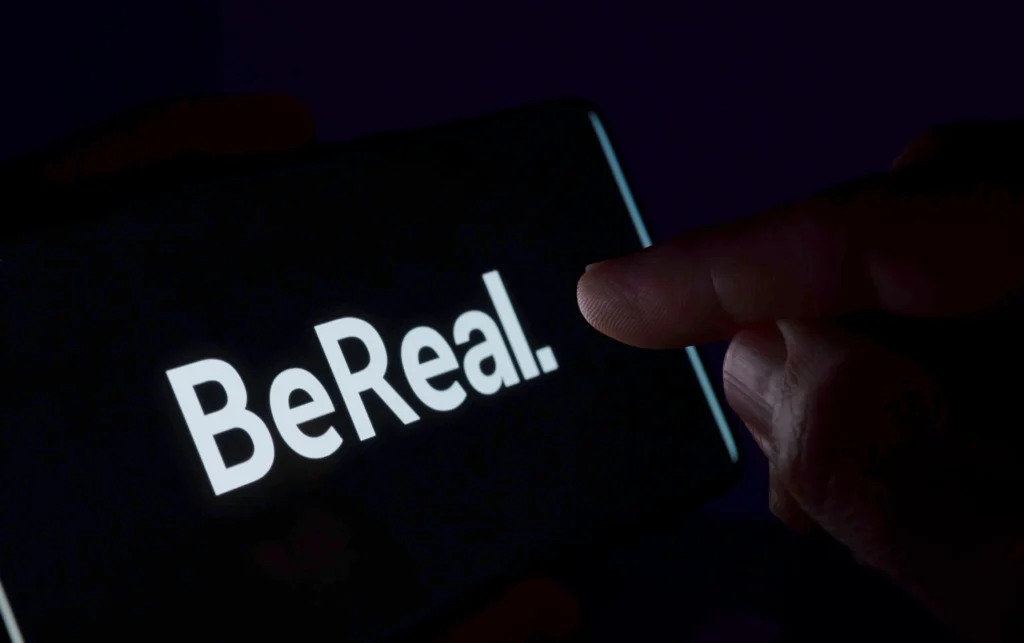
BeReal is the latest craze in social media, a photo-sharing application that asks users to post one unfiltered photo per day. But what if you accidentally post an embarrassing or unflattering photo? Don't worry, we've got you covered. Our quick guide will help you learn how to delete a BeReal photo. With BeReal, the app prompts users to capture and share a photo at a random time, making it impossible to stage your photo, it's all about being authentic, so if something goes wrong you can easily delete your post. So, if you're struggling to figure out how to delete a BeReal photo, check out our guide for step-by-step instructions on how to delete your post on both iPhone and Android devices.
How To Delete A BeReal Post On iPhone And Android
BeReal is a new and exciting photo-sharing application that allows users to post one unfiltered photo per day. The app is designed to encourage users to be real and authentic, by posting their most in-the-moment self. However, sometimes users may accidentally post an embarrassing or unflattering photo. In these cases, users can either retake their BeReal post or delete it.
To delete a BeReal post on an iPhone, users can tap the 3-dot icon next to BeReal's timestamp or "Add a Caption." From there, they can select "Options" and choose "Delete my BeReal." Users will then be prompted to select a reason for deleting their BeReal and confirm the action by clicking the "Delete" button.
To delete a BeReal post on an Android device, users can tap the 3-dot icon next to BeReal's timestamp and select "Delete my BeReal." They will then be prompted to select a reason for deleting their BeReal and confirm the action by clicking the "Delete my BeReal" button.
It's important to note that after deleting a BeReal post, users will not be able to see their friends' BeReal or the Discover page until they post their own BeReal. However, users can now capture and share a new BeReal if they wish to.
In conclusion, BeReal is a new and exciting social media application that encourages users to be real and authentic. However, sometimes users may accidentally post an embarrassing or unflattering photo. In these cases, users can either retake their BeReal post or delete it using the instructions provided in this guide.
Read More: What time is BeReal today?
Delete My BeReal Not Available?
BeReal is a popular social media application that encourages users to post unfiltered photos, but sometimes users may accidentally post an embarrassing or unflattering photo. In these cases, users can delete their post but for some users, the "Delete my BeReal" option may not be available. According to the BeReal FAQ, users can only delete their post once a day after it has been posted on their feed. The button will read "Delete my BeReal. (Not available)" if the option is not available. However, don't worry, there is a hack to delete your BeReal twice. Keep reading to find out more.
How To Delete A BeReal Post Twice
BeReal is a popular social media application that encourages users to post unfiltered photos, but sometimes users may accidentally post an embarrassing or unflattering photo. Normally, the app only allows users to delete their post once a day after it has been posted on their feed. However, there is a trick that will allow users to delete their BeReal post twice.
Users can change their time zone in the settings and their current BeReal post will be automatically deleted. It's important to note that users can only change their time zone once a day, so they will need to wait until the next day to change it back to their actual time zone. This trick is a useful option for users who have accidentally posted an unflattering photo and want to delete it twice. So, if you're looking for a way to delete your BeReal post twice, try changing your time zone in the settings.
Do BeReals Delete After A Day?
Are you wondering if your BeReal posts will be permanently deleted? The answer is no. BeReals get automatically deleted when the next notification comes out, but you will still be able to see all your previous BeReal posts via the Memories feature on the app. This means that even though your BeReal post is deleted from the feed, you can still access it and view it in the future. This feature allows you to keep track of your BeReal journey and look back on your most authentic moments. So, even though your BeReal post is deleted from the feed, it is not permanently lost thanks to the memories feature.
Hope you will be satisfied with this article. Don’t forget to bookmark our page if you want to read more Tech, game updates, and entertainment news
Disclaimer: The above information is for general informational purposes only. All information on the Site is provided in good faith, however, we make no representation or warranty of any kind, express or implied, regarding the accuracy, adequacy, validity, reliability, availability or completeness of any information on the Site.
