
Tweetbot unable to access account is one of the problems reported by many users recently. If you are also one of them, then this article is absolutely for you. Let us discuss more about the inability to access Tweetbot account in this article, we will also tell you what Tweetbot is down and why Tweetbot is not working.
What Is Tweetbot?
Tweetbot was initially released on April 14, 2011, by Tapbots on the App Store. Tweetbot is a third party client application for the social networking site Twitter meant for use on Apple Inc.'s iPhone, iPod Touch, iPad and Mac platforms. The application is available in three versions, one optimized for use with iPhone and iPod Touch, one for the Mac, with another version meant for use exclusively for iPad. It was only available for the iPhone at that time. Features have been added to the program over time, including multiple account switching, in-timeline viewing of images and YouTube video thumbnails, push notifications, and the ability to mute certain users and topics in the timeline view temporarily.
What does Tweetbot for iOS mean?
Tweetbot is a Twitter client for iOS and Mac. Version 7 is built on Twitter's V2 API and includes features such as Twitter polls, cards, and the ability to view more tweet data. Tweetbot is still a work in progress, like new APIs.
Is Tweetbot Down?
As we can see, Tweetbot and some other popular third-party clients are facing issues as well as many Tweetbot users have reported that Tweetbot is currently down, and they cannot access their accounts, and They are logged out of their accounts. Tapbots, the developers of the tweetbot, are aware of this issue, and they addressed the issue in their most recent tweet at 10:33 am today. He mentioned that he reached out to Twitter for more information about the issue but did not hear back. He said that, most likely, this is just a temporary glitch.

Tweetbot Unable To Access Account
As I already told you, Tweetbot is one of the most popular third-party Twitter clients, which is used by many users. This software program has currently encountered some problems. Many Tweetbot users are reporting about the issue of 'Unable to access Tweetbot account' that Tweetbot is currently down, and they are unable to access their accounts, and they are logged out of their accounts.
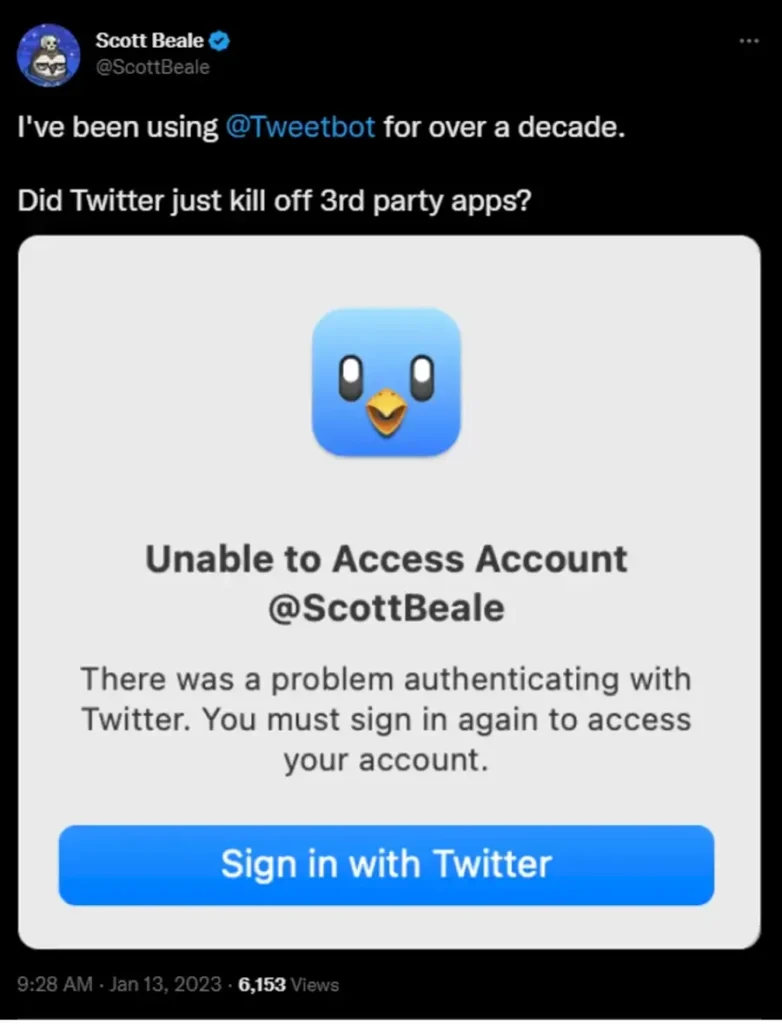
Image Source: Twitter
Why Is Tweetbot Not Working?
The issue of Tweeetbot and other third-party clients not working is probably because the Twitter API (Application Programming Interfaces) appears to be down. The outage of the Twitter API led to the issue of breaking Tweetbot and third-party clients. Currently, there is no information regarding when the Tweetbot and other third-party software will be back online on Twitter.

We regret to inform that at this time we have no other option but to wait for Twitter to fix the API outage. In the meantime, try the following fixes to make sure the problem is not on your side.
- Try To log in with your email or phone number if you are using a Twitter username to log in, and try vice versa.
- Log in to Twitter using Safari and then try again with Tweetbot.
- Disable 2FA, Log in to Twitter, and try enabling it again.
How To Fix Tweetbot Failed To Contact Twitter
Method 1: Check the Internet Connection
If your Tweetbot is acting up, the first thing you need to do is check for a connected WiFi or cellular network. You need to make sure that your iPhone or other device is connected to a proper internet connection. Switch to network and try again. Maybe this will work for you.
Method 2: Check For App Update
As we all know that Elon Musk has bought Twitter and he has made many changes in its rules and regulations. The Tweetbot app can also be updated with new rules and regulations. So, you must be about the new Tweetbot app update on the App Store.
Method 3: Check Server Status
It has also been observed at times that a large number of users around the world try to access and use Tweetbot at the same time, so Tweetbot may get stuck failing to contact Twitter, so you may need to check the Twitter server status. About will need to check on the downdetector. If you see that the Twitter server status is down globally, you may have to wait and try again.
Method 4: Check the Login Detail
There are times also when you inadvertently make some mistake, and you enter any wrong letter or word in Tweetbot login details, then you may also see Tweetbot failed to contact Tweetbot issue. Hence, you need to check the login credentials to ensure that the Tweetbot works without any issues.
Method 5: Re-install The App
Even after trying all the methods mentioned above, this problem is not resolved, then the only solution is to uninstall the Tweetbot app and reinstall it to remove unwanted junk files from the app and without Can fix everything for a problem.
Hope you will be satisfied with this article. Don’t forget to bookmark our page if you want to read more Tech, game updates, and entertainment news
Disclaimer: The above information is for general informational purposes only. All information on the Site is provided in good faith, however, we make no representation or warranty of any kind, express or implied, regarding the accuracy, adequacy, validity, reliability, availability or completeness of any information on the Site.

