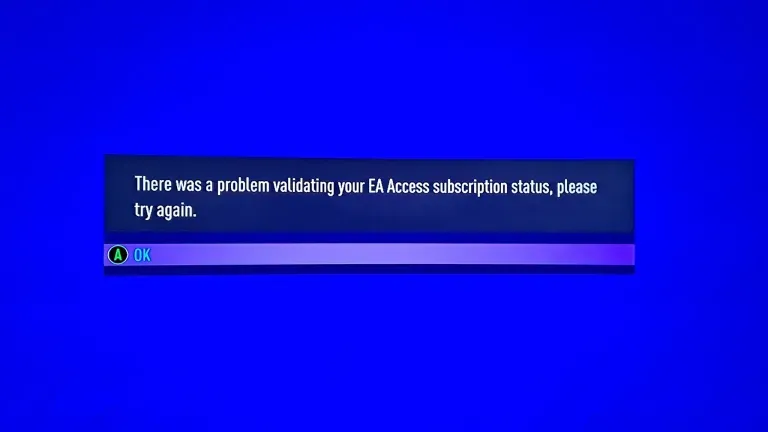
As you all know that FIFA 23 has been released in Early Access, which can be released anytime. And you are no exception to the fact that the FIFA franchise is bound to have a bug problem, a particular issue that is causing trouble for many players. That is, when players try to begin their 10 hour Early Access Trial, they instead get the following message: “In order to access online features for this title you must be signed in to Xbox Network and you must be signed in to the EA Server”. This is then followed by: “There was a problem validating your EA play subscription status, please try again.” So what’s this problem about, and is there anything you can do to fix the Can’t Validate EA Play Subscriptions problem in FIFA 23? Luckily, there is, and we have the fix right here.
There Was a Problem Validating Your EA Play Subscription FIFA 23
Looking at these bugs, it seems that this problem is mainly affecting Xbox players, but it is also possible that this problem can exist on other gaming platforms as well. In any case, here’s how to resolve this. First, press Start on FIFA 23. From there, go to “Manage game and add ons.” Then, to Saved Data. What you need to do here is to delete your Profile One with the “from everywhere” option. After that, select the “Clear reserved space” option. This is the solution that has helped the most players, and it is currently the only real available solution for this problem.
For information, let us tell you that, if this does not help you to solve the "Cannot validate EA Play subscription" issue, you can try uninstalling and reinstalling the game. If you need more information, you can read this forum post, as players from all over the world are sharing their ideas on how to solve it. And if nothing else works, the only solution is to wait until the EA has solved it on their end.
Hope you will be satisfied with this article. Don’t forget to bookmark our page if you want to read more game updates and news
Disclaimer: The above information is for general informational purposes only. All information on the Site is provided in good faith, however, we make no representation or warranty of any kind, express or implied, regarding the accuracy, adequacy, validity, reliability, availability or completeness of any information on the Site.
