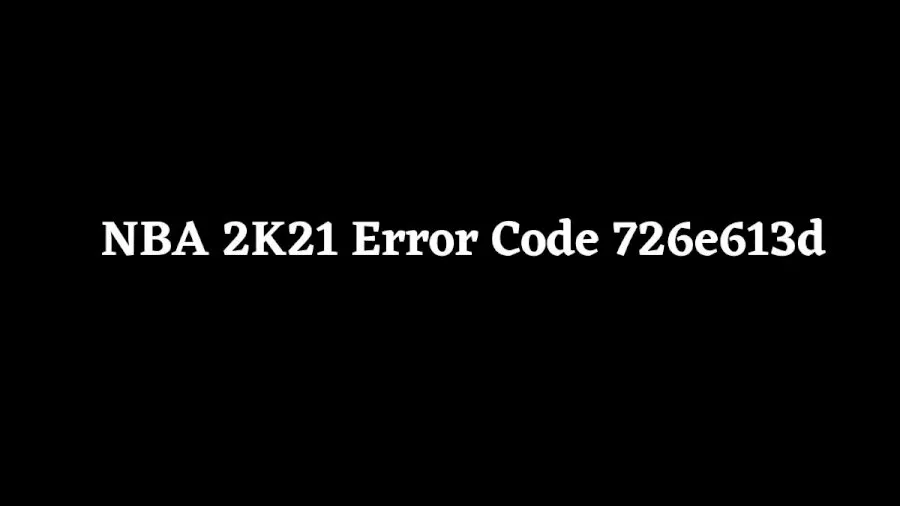
If you are getting NBA 2K23 726e613d error code when applying badges, and you are looking for a solution to this problem then this article is for you. This can be really problematic for many players who are just starting their build in MyPlayer or MyTeam. Badges are a core part of the NBA 2K games for quite a while now, and not being able to apply them is a serious issue. In this guide, we explain what we know about the NBA 2K23 726e613d error and how it can be fixed.
How to Fix 726e613d Error When Trying to Apply Badges in NBA 2K23
As far as I can see, since the launch of NBA 2K23, the game has been plagued with bugs and errors, and the NBA 2K23 726e613d error code is particularly nasty. If you are trying to apply badges to MyPlayer or to build your MyTeam, still there is no solution to this problem. You've got your first few badges, happy to apply them to your player. To welcome this error only when you press confirm. Upon which the game either crashes on kicks you back to the main menu. And the badge application process is not saved, and you even lose the badge upgrade progress! So, is there a fix for this infuriating issue?
First of all I want to make it clear to you that, this is an important bug, and we can expect it to be fixed by 2K soon. However, in the meantime, we have found a possible fix for the 726e613d error code in NBA 2K23. What we’ve learned is that, currently, there’s only one possible workaround for this unfortunate issue. Namely, Reddit user Matt08240 claims that it should work if you “try after 24 hours since the last build”. So, there you have it, try this method as a possible fix for the NBA 2K23 badge error. If that doesn’t help, try contacting 2K support directly and explain your problem.
Hope you will be satisfied with this article. Don’t forget to bookmark our page if you want to read more game updates and news
Disclaimer: The above information is for general informational purposes only. All information on the Site is provided in good faith, however, we make no representation or warranty of any kind, express or implied, regarding the accuracy, adequacy, validity, reliability, availability or completeness of any information on the Site.
