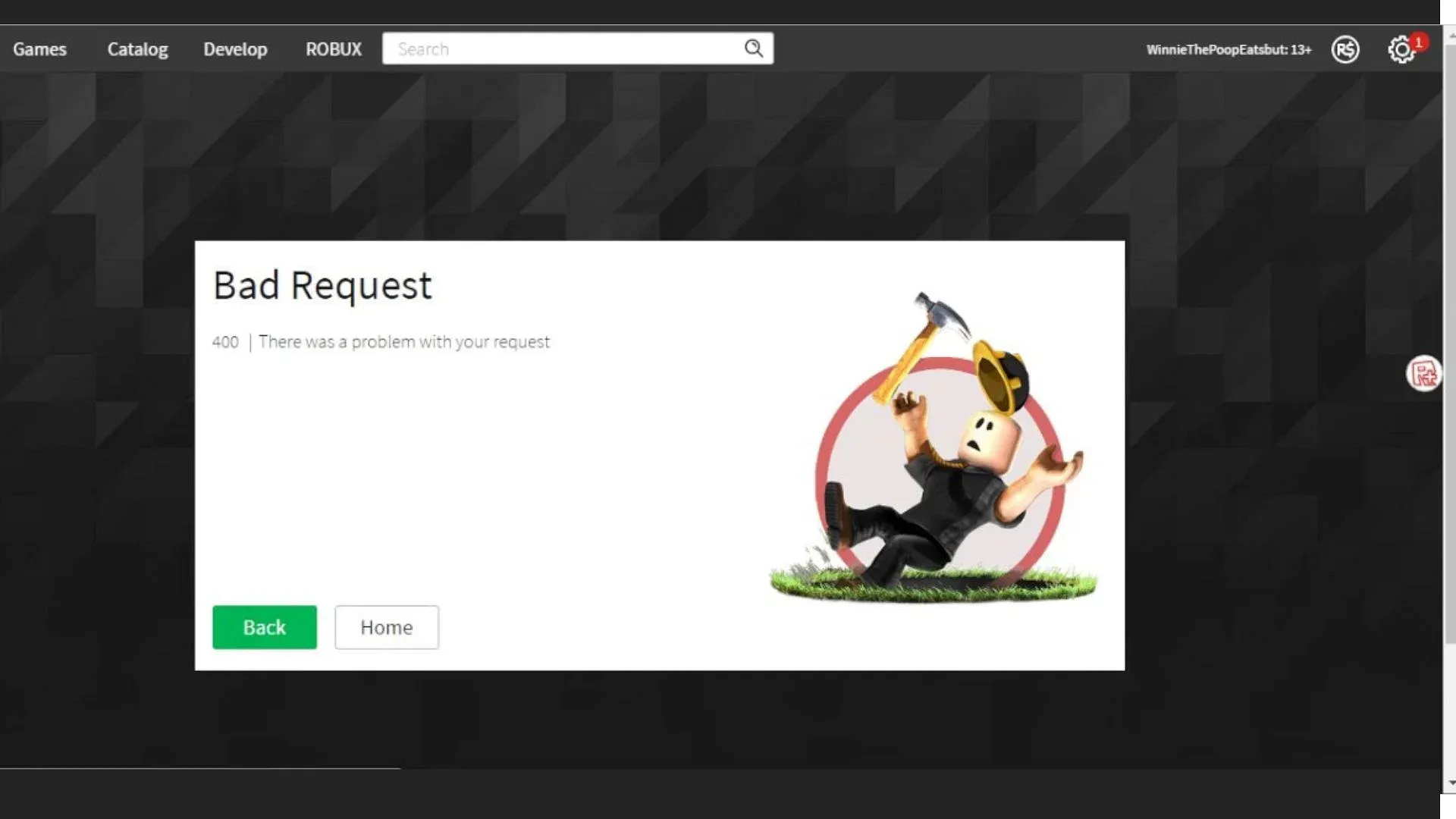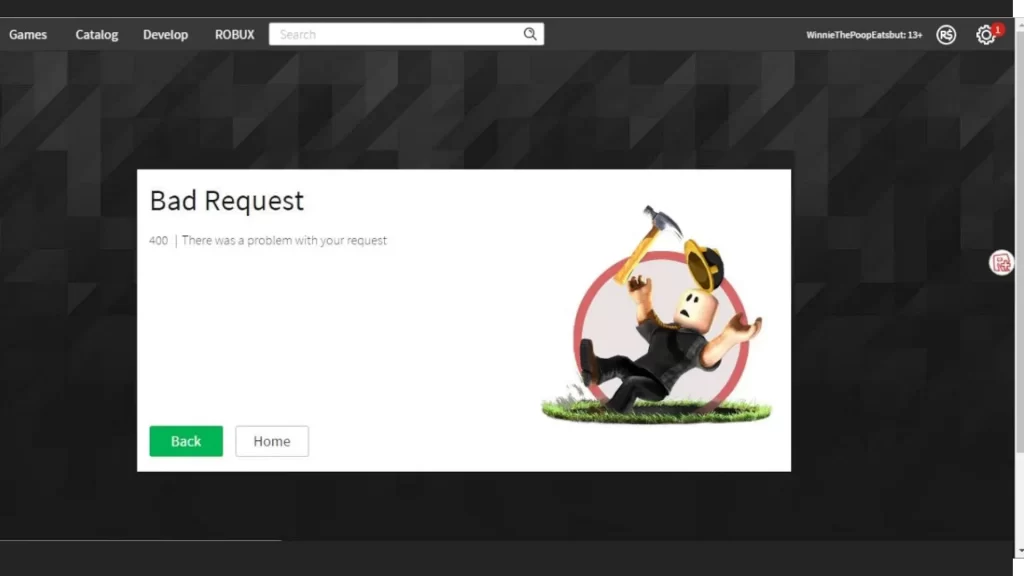
Are you also facing "Error Code 400 Bad Request" while playing Roblox game, and you don't know how to fix it? So you've come to the right place. Being an online game, one of the main things that can cause problems for players is Roblox being always online. If there's a problem with the Roblox server or your Internet connection, you're in trouble. In this guide, we explain how to fix 403 or 400 errors in Roblox.
How to Fix Roblox Error Code 400 Bad Request
If you're encountering Roblox error code 400, and you're not sure what it means, you should know that you are far from being the only one. On Wednesday, July 20, several Roblox players are reporting problems with an error and a message saying "'Bad request". So, how to fix this problem?
Your very first task is to make sure that your internet connection is working properly or not. Try online mode in other games and see if you have any problems there. Another thing you should do as a part of this troubleshooting is power cycling your modem or router. Turn off your modem/router and unplug them from the grid. Leave it on for about five minutes, and then turn it back on. If possible, always use an Ethernet cable instead of a Wi-Fi network.
So let's move on to another method, so to fix Roblox Error Code 400, you have to make sure that your Roblox app is whitelisted in your antivirus and firewall apps. Otherwise, they might prevent it from going online and interfere with the ability of Roblox to connect with the servers. Also, if there are any third-party apps working in the background that might cause conflicts with Roblox, turn them off. If nothing of this helps, your final resort is to reinstall Roblox on your system and restart your device.
If after applying all the methods mentioned above, you are still getting error code 400 Bad Request in Roblox, then the possible answer is that there is a server outage in Roblox and servers are currently offline. Check the Roblox Server Status page to see if the servers are up and running or if they are offline.
Hope you will be satisfied with this article. Don’t forget to bookmark our page if you want to read more game updates and news
Disclaimer: The above information is for general informational purposes only. All information on the Site is provided in good faith, however, we make no representation or warranty of any kind, express or implied, regarding the accuracy, adequacy, validity, reliability, availability or completeness of any information on the Site.