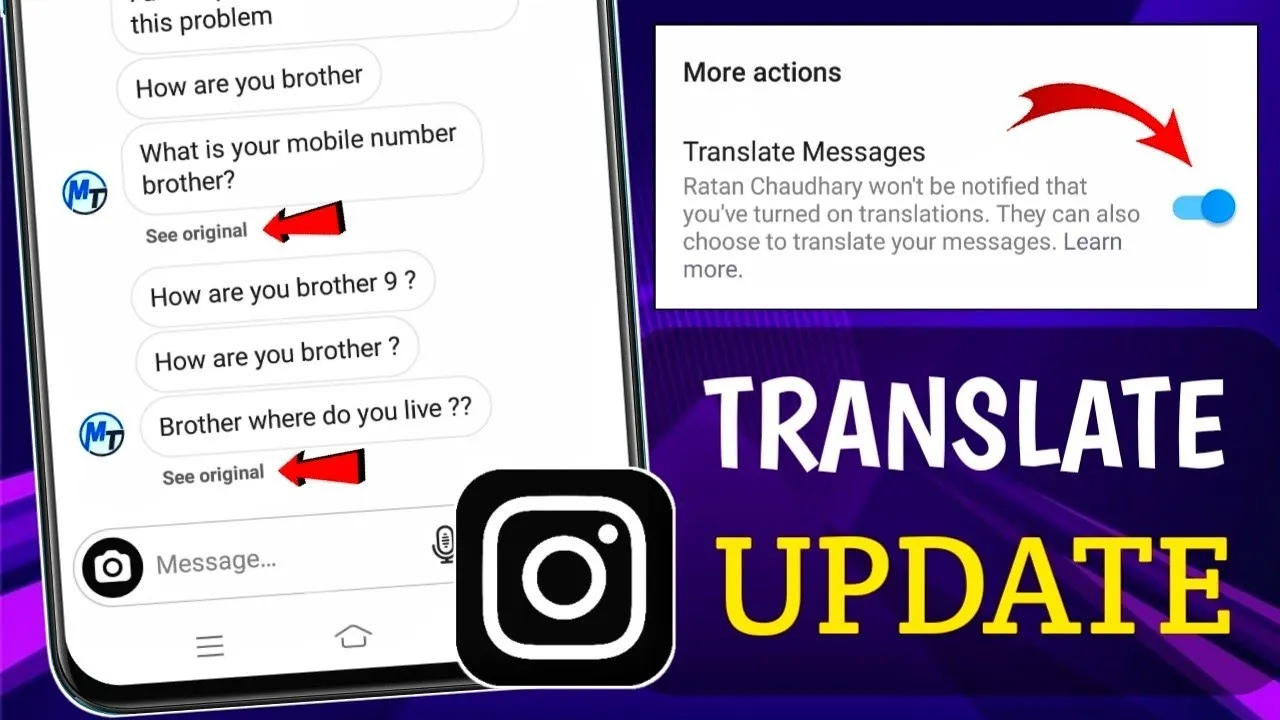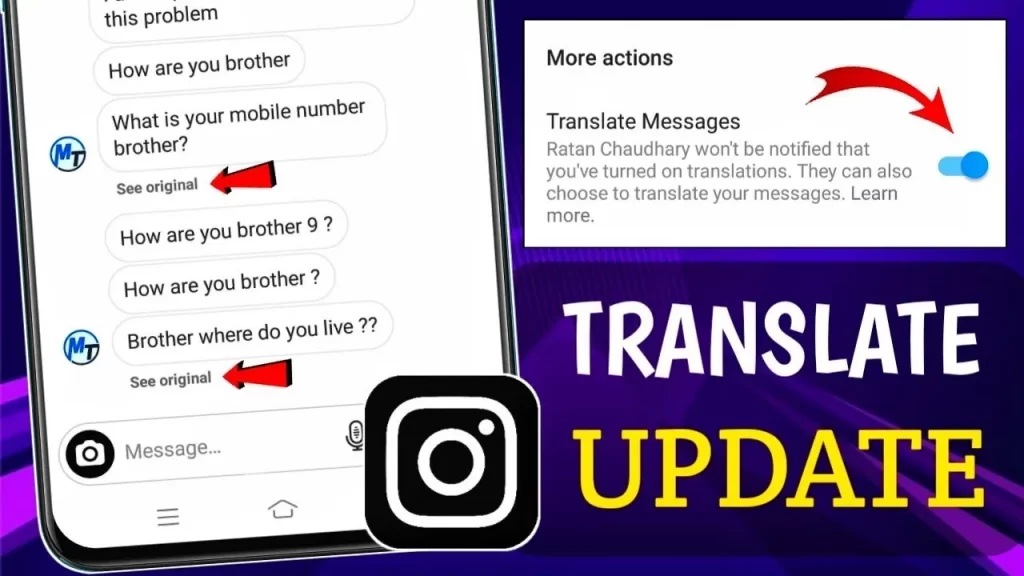
Instagram App Info
Instagram is a photo and video-sharing social networking service founded in 2010 by Kevin Systrom and Mike Krieger, and later acquired by American company Facebook Inc. The app’s Android version was released in April 2012. In November 2012, the app’s desktop interface was released with limited functionalities. In June 2014, a Fire OS app was released, and in October 2016, a Windows 10 app was released. The app allows users to upload media that can be edited with filters and organized by hashtags and geographical tagging. Posts can be shared publicly or with preapproved followers. Users can browse other users’ content by tag and location, view trending content, like photos, and follow other users to add their content to a personal feed.
The addition of the function, whose creation was previously disclosed by app researcher Alessandro Paluzzi, equalizes the value of Instagram stories and regular posts. Automatic translations were enabled by Instagram to comments, captions, and user bios in 2016, however, the capability was left out of stories, which debuted a month later.
Instagram Features
- Users have the option of sharing their posts either publicly or only with pre-approved followers.
- People can add content to their own personal feed by liking photos and following other users.
- At first, it permitted 640 pixels of content to be framed in a square (1:1) aspect ratio. However, it was extended to 1080 pixels later in 2015.
- Additionally, functionality like texting and posting multiple images and videos was added.
- It enables users to post stories that will automatically expire after 24 hours.
What Is Instagram Translation?
As we all know that, Instagram allows users to edit and upload photos and short videos through a mobile app. Users can add a caption to each of their posts and use hashtags and location-based geotags to index these posts and make them searchable by other users within the app. Instagram has introduced a new feature that will automatically translate text in story postings. The "See Translation" option will now appear in the top left of the screen when the service notices a foreign language in a post. Users can press this option to view a translation at the bottom of the screen. According to Instagram, the new translation option will be accessible worldwide and now supports over 90 languages, making it simpler to share content with a global audience.
Instagram Translation Not Working!
You can tap See translation to view the translation if it is available for your language below the text.
Recently, Instagram users have complained that their posts, comments, and other Instagram content cannot be translated.
This post will cover the causes of Instagram See Translation Not Working as well as the settings for Instagram Translation and how to resolve it.
Why Translation Is Not Working On Instagram?
Instagram is unable to recognize or does not support that specific language, which is why Instagram translation is not displayed.
There may be a bug in the Instagram app if that particular language is supported by Instagram yet Instagram Translation is still not working.
How To Fix Instagram Translation Not Working?
To modify the Translation Settings, switch the language in the Instagram app.
Take the following actions to switch languages:
- Android users should click the profile photo in the bottom right corner. Tap the third horizontal line, then select settings. Click "Account" Click on "language" The language of your choice.
- For users of the iPhone, click the profile photo in the bottom right corner. Tap the third horizontal line, then select settings. Click "Account" Click on "language" Tap the next button, then adhere to the instructions.
Hope you will be satisfied with this article. Don’t forget to bookmark our page if you want to read more Tech, game updates and entertainment news
Disclaimer: The above information is for general informational purposes only. All information on the Site is provided in good faith, however, we make no representation or warranty of any kind, express or implied, regarding the accuracy, adequacy, validity, reliability, availability or completeness of any information on the Site.