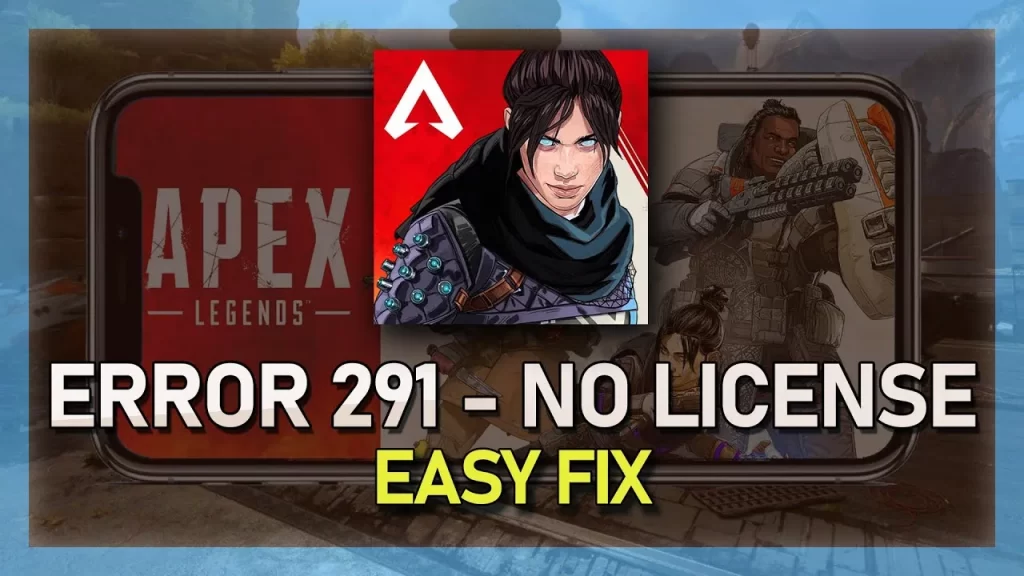
Apex Legends is a free-to-play battle royale-hero shooter game developed by Respawn Entertainment and published by Electronic Arts. It was released for Microsoft Windows, PlayStation 4, and Xbox One in February 2019, for Nintendo Switch in March 2021, and for PlayStation 5 and Xbox Series X/S in March 2022. A mobile version of the game specially designed for touchscreens titled Apex Legends Mobile has also been announced which is scheduled to be fully released by 2022 on Android and iOS. The game supports cross-platform play. Apex Legends Mobile has had a soft launch recently. The game is currently available in ten countries around the world. The developers want to test all the game mechanics and other technical aspects before releasing Apex Mobile globally. And while the game is working mostly smoothly, there are some issues. Many players are experiencing the “You Are Not Licensed To Play” error message. Error Code 291 or Error Code 561 are usually appearing alongside this message. Why is this happening and how can you fix it? Read on to find out.
Apex Legends Mobile You Are Not Licensed To Play Error Code 291
If your favorite game is Apex Legends then you are well aware that Apex Legends Mobile has a "No License" error associated with Error Code 291 or Error Code 561. But, both essentially have the same meaning, and both issues are solvable in ways we will present to you below. In order to understand how to solve this problem, we first must know why it’s happening in the first place. And there are two reasons for it to occur.
If you have downloaded the APK file of the game from an unofficial source. So you may face this problem when it comes to installing them via APK files. Many mobile games are liberal, but not Apex Mobile. So, here's what you need to do:
- Delete the game from your device
- Make sure that Apex Legends Mobile cash is cleared as well (to prevent the flagging of your account)
- Download Apex Legends Mobile from the official Google Play page
If you follow all of the instructions above, you will be able to install Apex Legends Mobile as usual and you should no longer receive error codes 291 and 561. Another potential issue why are you receiving the “You Are Not Licensed To Play” error message in Apex Legends mobile is because you are trying to enter the game from an unsupported country. Check out the list of eligible countries here and see if yours is on the list. If not, you will need to wait until it becomes available. Alternatively, you can use a VPN service and try to “trick” the game by selecting one of the countries where Apex Legends Mobile is already available.
Hope you will be satisfied with this article. Don’t forget to bookmark our page if you want to read more game updates and news
Disclaimer: The above information is for general informational purposes only. All information on the Site is provided in good faith, however we make no representation or warranty of any kind, express or implied, regarding the accuracy, adequacy, validity, reliability, availability or completeness of any information on the Site.
