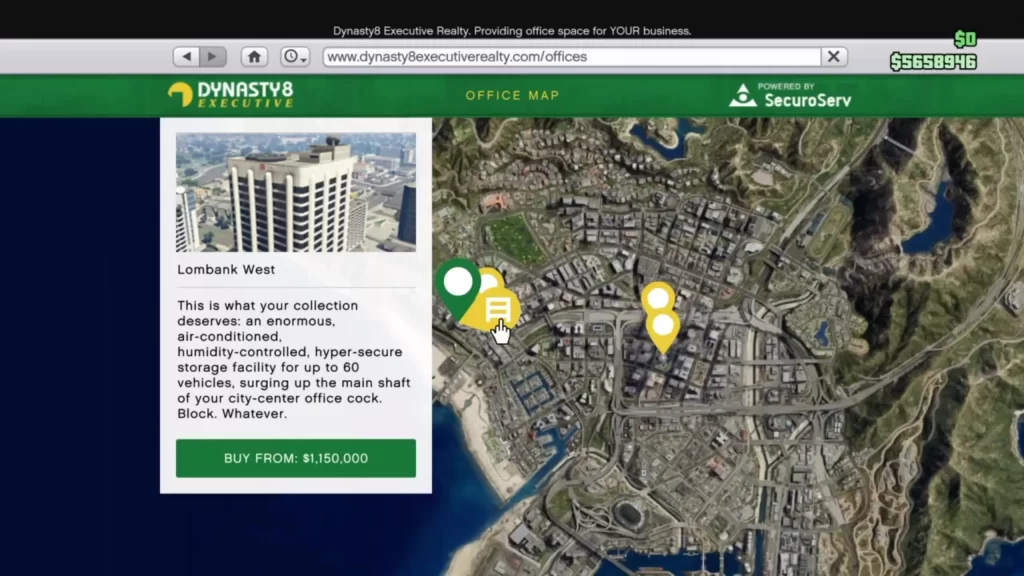
Grand Theft Auto V is a 2013 action-adventure game developed by Rockstar North and published by Rockstar Games. It is the seventh main entry in the Grand Theft Auto series, following 2008's Grand Theft Auto IV, and the fifteenth instalment overall. Set within the fictional state of San Andreas, based on Southern California, the single-player story follows three protagonists—retired bank robber Michael De Santa, street gangster Franklin Clinton, and drug dealer and gunrunner Trevor Philips—and their attempts to commit heists while under pressure from a corrupt government agency and powerful criminals. The open world design lets players freely roam San Andreas' open countryside and the fictional city of Los Santos, based on Los Angeles. GTA 5 Expanded & Enhanced is now out. This newest update to GTA V sees the game released on PlayStation 5 and Xbox Series X|S consoles. Naturally, due to the superior hardware capabilities of these consoles, this version of GTA 5 comes with numerous graphical and gameplay enhancements. If this is your first foray into the game – or you haven’t been playing it for a long time (which is quite possible, given that it first came out way back in 2013) – you may be wondering how to name an Organization in GTA 5 Expanded & Enhanced. Not to worry, as our guide is here to explain this entire process.
How to Name Organization in GTA V Expanded & Enhanced
Having your very own Organization is one of the most exciting things about GTA Online, and this expanded & enhanced version is no different. Here’s how you can name your Organization in the game:
- After you are in an active GTA Online lobby, you need to access your phone. You can do that by pressing up on your d-pad.
- Once you have your phone out, select the in-game internet app there.
- Next, go to the Dynasty8 website.
- Choose which building you want to base your Organization from. These are very expensive, with price ranges varying due to factors such as location, decorations, and so on.
- Finally, after choosing your building and customizing how it will look, you will be able to pick a name for your Organization.
How to Rename an Already Exisiting Organization in GTA 5 Expanded & Enhanced
This process is very similar to the way you name a new Organization. However, note that doing this will cost you $250,000.
- Again, open up your phone and go onto the internet.
- Go to the Dynasty8 website.
- Here, you will be able to see all of your owned buildings. They are denoted with a dollar sign.
- Click on the Organization you want changed.
- Choose the “renovate” option here.
- Here, under “Organization name”, you can now input the new name you want for your Organization. Hit “renovate” and you will pay the $250,000 and change your Organization’s name.
Hope you will be satisfied with this article. Don’t forget to bookmark our page if you want to read more game updates and news
Disclaimer: The above information is for general informational purposes only. All information on the Site is provided in good faith, however we make no representation or warranty of any kind, express or implied, regarding the accuracy, adequacy, validity, reliability, availability or completeness of any information on the Site.
