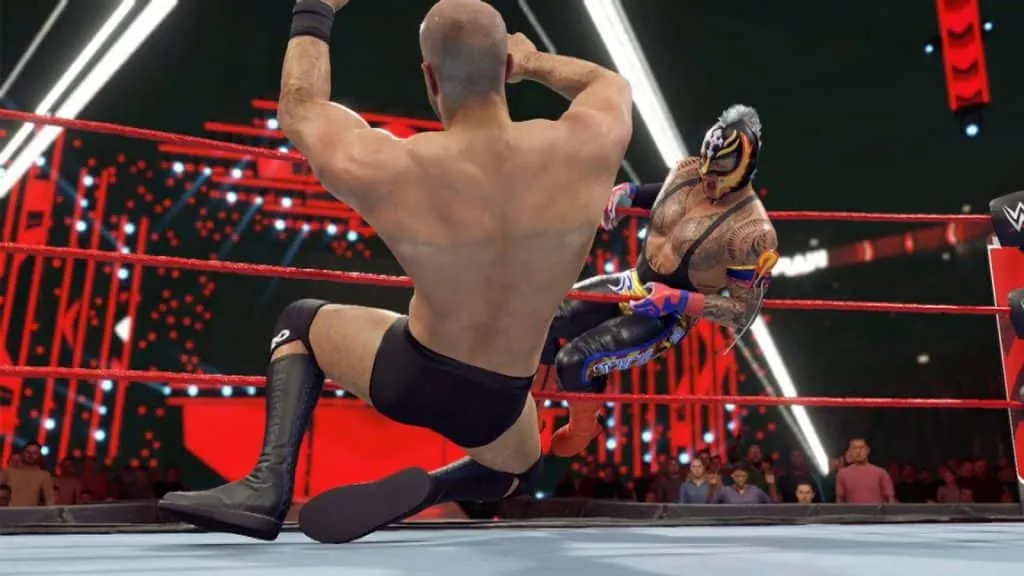
WWE 2K22 is a 2022 professional wrestling video game developed by Visual Concepts and published by 2K Sports. It is the twenty-second overall installment of the video game series based on WWE, the ninth game under the WWE 2K banner, and the successor to 2019's WWE 2K20. It will be released on March 11, 2022, for Microsoft Windows, PlayStation 4, PlayStation 5, Xbox One, and Xbox Series X/S. The game was a soft reboot of the WWE 2K being the first game completely under the management of Visual Concepts. WWE2k22 brings tons of changes across the board to the series including changes to the control schemes of the game. In this guide, we will tell you how to change to the old pin system that was available in the previous games of the series.
WWE 2K's MyCareer mode will be rebranded as MyRISE and will focus on separate stories for both male and female superstars. Using created superstars, players can form alliances, make enemies, and branch into subplots based upon the players choices. The pin system in the game allows you to pin your opponents to the ground in order to defeat them. While you had to press the B or circle button to pin your enemies in the previous games, this has now been changed in WWE2k22.
How to Change Pin System – WWE 2K22
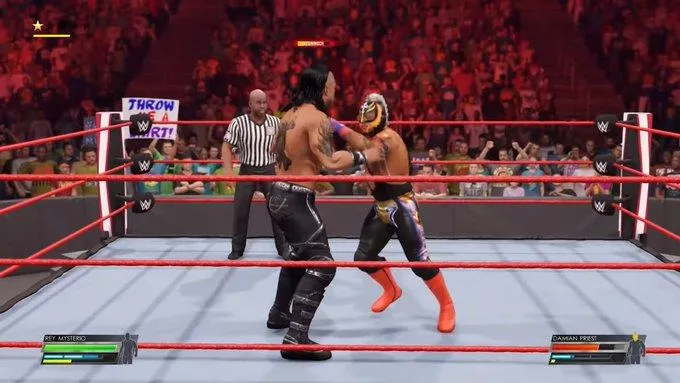
If you want to perform a pin in WWE 2k22, it requires you to pull down the right analog stick on your control. The pin kicking controls have also been changed compared to previous games. Now you need to mash the X button on the PS5 or the A button on the Xbox to get yourself out of a pin.
When you do this it will fill the meter until you run out of pins. The less amount of health you have remaining, the more difficult it will become to fill this meter. If you have at least two bars of the special meter then you will be to escape the pin using Resiliency Payback.

But if we talk about the earlier games, in this you could avoid a pin with the help of a time button press mini-game. The old kick-out system had a circle HUD where you had to press the X or A button on the controller when the blue meter hits the red target zone.
We are sorry to inform you that the change from timing system to button mashing has angered many players in the community. Many players had become accustomed to the previous system over the years, so it is natural that they would want to go back to the old PIN system.

When you are playing this game, keep in mind that if you want the old pin system back then you need to open the settings menu first and then go to the options menu. Now click on gameplay options and change the pin-mini game from rapid to timed. Now press the save button and you will be able to enjoy the old system back.
That’s it, you have now successfully changed back to the old pin system. Now go ahead and defeat your opponents in the arena. Hope you will be satisfied with this article. Don’t forget to bookmark our page if you want to read more game updates and news
Disclaimer: The above information is for general informational purposes only. All information on the Site is provided in good faith, however we make no representation or warranty of any kind, express or implied, regarding the accuracy, adequacy, validity, reliability, availability or completeness of any information on the Site.
