
Elden Ring is an open-world action role-playing developed by FromSoftware and published by Bandai Namco Entertainment. The game, directed by Hidetaka Miyazaki, was made in collaboration with fantasy novelist George R. R. Martin, who provided material for the game's setting. Elden Ring was released for Microsoft Windows, PlayStation 4, PlayStation 5, Xbox One, and Xbox Series X/S on February 25, 2022. Elden Ring is now live on PC, but not everyone is able to have fun at launch. The game is being plagued by performance issues such as stuttering, frame drops, crashes, and so on. If you are experiencing issues like FPS drops and stuttering in Elden Ring, we have a few possible solutions that might fix these problems.
How to Fix Stuttering in Elden Ring?
As pointed out by many players who have played it, the performance status of Elden Ring is currently quite disappointing. Players are reporting poor frame rates, sudden frame drops, and unbearable stuttering in the Elden Ring. The stuttering is exceptionally painful at the moment, and it makes Elden Ring's borderline unplayable on PC. Unfortunately, the main issue simply lies in the fact that Elden Ring is not particularly well optimized, and FromSoftware will need to act urgently and deploy several hotfixes to fix the stuttering problem.
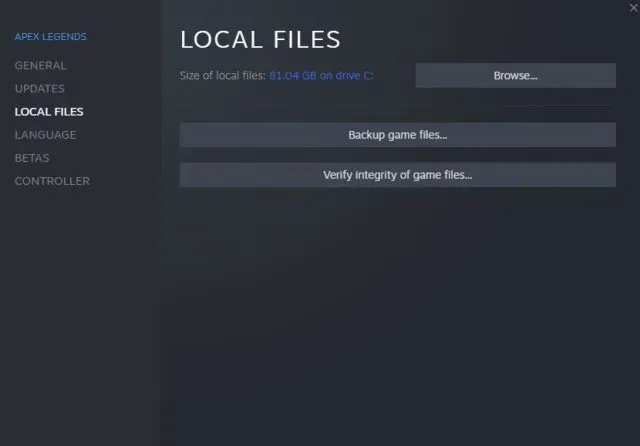
But don't be too sad as there are some potential solutions that can help reduce frame drop problems in the Elden Ring. The first thing you should do is verify the integrity of the game files on Steam.
- Right-click on Elden Ring in your Steam library
- Select “Properties…”
- Select the “Local Files” tab
- Click on the ” Verify integrity of game files..”
- Let Steam do it’s work
- When complete, restart your PC
- Launch Steam, and start Elden Ring
Now you need to check if this has fixed your Elden Ring stuttering problem. If stuttering and frame drops are still present, there is one more thing you should do, such as closing apps like MSI Afterburner and other similar PC optimization apps, as they are known to cause problems with games. Another thing to consider is that you should not play the game in "windowed" mode, as this can also cause problems.
Hope you will be satisfied with this article. Don’t forget to bookmark our page if you want to read more game updates and news
Disclaimer: The above information is for general informational purposes only. All information on the Site is provided in good faith, however we make no representation or warranty of any kind, express or implied, regarding the accuracy, adequacy, validity, reliability, availability or completeness of any information on the Site.

