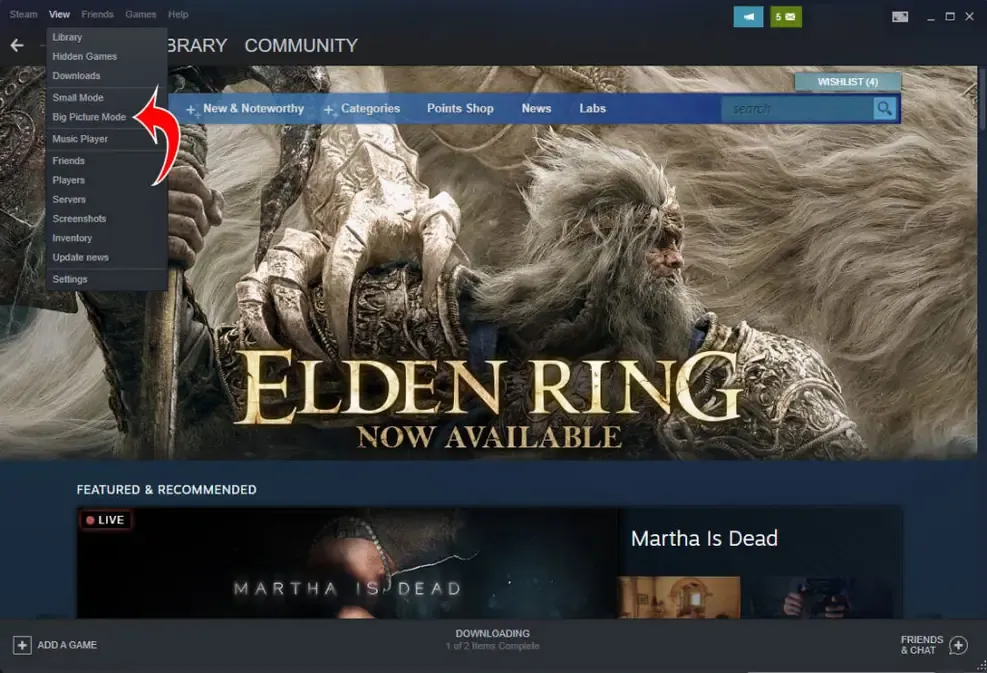
Elden Ring is an open-world action role-playing developed by FromSoftware and published by Bandai Namco Entertainment. The game, directed by Hidetaka Miyazaki, was made in collaboration with fantasy novelist George R. R. Martin, who provided material for the game's setting. Elden Ring was released for Microsoft Windows, PlayStation 4, PlayStation 5, Xbox One, and Xbox Series X/S on February 25, 2022. Elden Ring has finally launched on Steam to the delight of fans around the world. Being an action RPG game, the best way to experience Elden Ring is with a controller even if you are playing on PC. Unfortunately, there are reports that Elden Ring doesn’t detect controllers on PC. Players are reporting problems with Xbox, PlayStation, and Switch controllers. If your controller is not working in Elden Ring on PC, here are some possible solutions to fix this issue. Why is your controller not working in Elden RIng on Steam?
Elden Ring Controller not Working PC Steam
Many people have said that the biggest problem right now is with the Xbox Series X controller. However, players are also reporting that Elden Ring does not detect other controllers on PC, such as the Xbox One controller, DualShock 4, and Switch Pro controller. According to players' accounts on the Elden Ring subreddit and Steam forums, their controllers work with every other game on Steam..
So, let us now talk about how this issue can be fixed? For starters, some players have reported that their controller works in the Elden Ring on PC when they connect it with a cable instead of Bluetooth. It's good to try first. If that doesn't fix the problem, read on. As most of the players are reporting that the problem is related to Xbox controller, give it a try and see if it will fix your problems.
- Switch to Steam Big Picture
- Open Settings (the “Cog” icon in the top right corner)
- Open General Controller Settings
- Check the Xbox Configuration Support

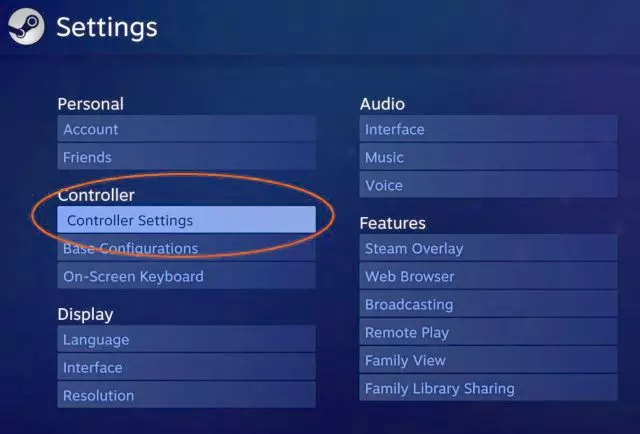
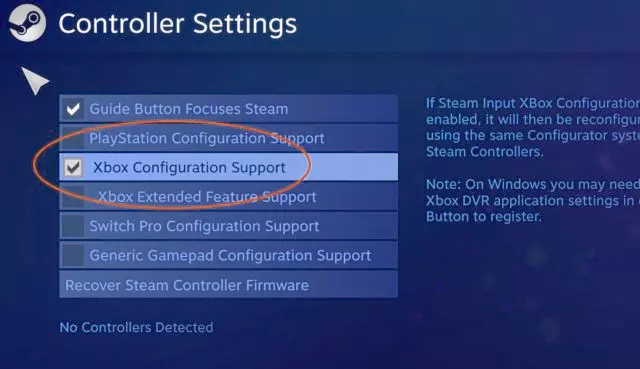
For this you can restart Steam and enter the game via Steam Big Picture and then see if your controller now works in Elden Ring. If necessary, also restart your PC before starting Elden Ring. The same goes for if you're having issues with the PlayStation DualShock 4 or DualSense controller. Try enabling "PlayStation Configuration Support" and see if that helps.
As far as I know these are the best solutions we can offer to fix "Elden Ring controller not working on PC" issue, but we will explore more possible solutions and update the article.
Hope you will be satisfied with this article. Don’t forget to bookmark our page if you want to read more game updates and news
Disclaimer: The above information is for general informational purposes only. All information on the Site is provided in good faith, however we make no representation or warranty of any kind, express or implied, regarding the accuracy, adequacy, validity, reliability, availability or completeness of any information on the Site.
