
Destiny 2 is a free-to-play online-only multiplayer first-person shooter video game developed by Bungie. It was originally released as a pay to play game in 2017 for PlayStation 4, Xbox One, and Microsoft Windows. It became free-to-play, utilizing the games as a service model, under the New Light title on October 1, 2019, followed by the game's release on Stadia the following month, and then PlayStation 5 and Xbox Series X/S platforms in December 2020. The game was published by Activision until December 31, 2018, when Bungie acquired the publishing rights to the franchise. It is the sequel to 2014's Destiny and its subsequent expansions. How to check the Destiny 2 server status is a useful thing to know if you are playing the popular action MMO shooter regularly. As an online-only game, Destiny 2 depends on its servers being online, otherwise, players won’t be able to play the game. Read on to find out if Destiny 2 servers are down currently.Here’s how to check the Destiny 2 server status
Are Destiny 2 servers down?
For information, let us tell you that Destiny 2 servers are up and running as usual without any major problems. Destiny 2 is really a huge online game, and server outages happen from time to time. This is to be expected from any Game as a Service (GaS). Sometimes Destiny 2 servers go down due to some unforeseen issues, such as the recent massive problems with Amazon Web Services. In other occasions, Destiny 2 is closed for scheduled server maintenance with due time.
If you want to keep yourself informed about the current status of Destiny 2 servers the best way is to follow the official Bungie Help Twitter account. In addition to server status and maintenance schedules, you'll also learn about upcoming updates and patch notes.
Destiny 2 Servers Not Available Fix
But there are some cases where you won't be able to access Destiny 2 because of problems with the server, so it's always useful to make sure everything works out in your favor. If you're getting the "Destiny 2 Server Not Available" error, there are a few check-ups you can do.
- Make sure that your Internet connection is working properly
- If available, always use an Ethernet cable rather than a Wi-Fi network
- Make sure that Destiny 2 is up to date
- Disable all third-party applications that might cause problems
- Make sure that Destiny 2 is whitelisted in your Firewall and antivirus software
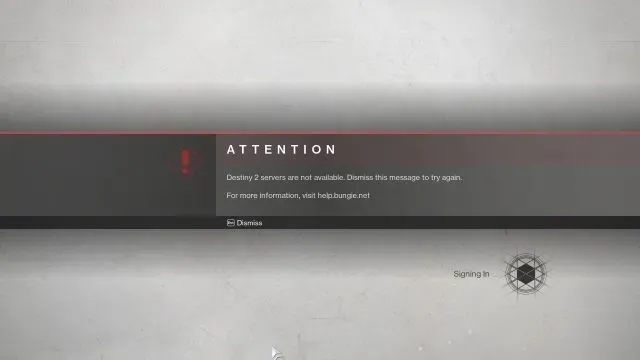
So guys now let us assume that, you have tested everything from the above list and you are still unable to connect to Destiny 2 server, then the problem is most likely server related. If so, it's best to leave the game for a while and try connecting later. Along with that, here's what you need to know about Destiny 2 server status.
Hope you will be satisfied with this article. Don’t forget to bookmark our page if you want to read more game updates and news
Disclaimer: The above information is for general informational purposes only. All information on the Site is provided in good faith, however we make no representation or warranty of any kind, express or implied, regarding the accuracy, adequacy, validity, reliability, availability or completeness of any information on the Site.

