
Fortnite is an online video game developed by Epic Games and released in 2017. It is available in three distinct game mode versions that otherwise share the same general gameplay and game engine: Fortnite: Save the World, a cooperative hybrid-tower defense-shooter-survival game for up to four players to fight off zombie-like creatures and defend objects with traps and fortifications they can build; Fortnite Battle Royale, a free-to-play battle royale game in which up to 100 players fight to be the last person standing; and Fortnite Creative, in which players are given complete freedom to create worlds and battle arenas. Save the World and Battle Royale were released in 2017 as early access titles, while Creative was released on December 6, 2018. While the Save the World and Creative versions have been successful for Epic Games, Fortnite Battle Royale in particular became an overwhelming success and a cultural phenomenon, drawing more than 125 million players in less than a year, earning hundreds of millions of dollars per month. Fortnite as a whole generated $9 billion in gross revenue up until December 2019. A lot of Fortnite players have been plagued by the “Cloud Download Failure” error and we have the ways to help you resolve it. You are excited to finally play Fortnite. You boot up your PC and run Fortnite but this error pops up. To make sure your fun remains seamless, this article will show you how to fix the Cloud Download Failure Error.
Several players have said that the error is popping up randomly at the most unexpected of times. Normally, we see that bug/error occurs when there is a new Fortnite update in the store. This bug has claimed many smiles from our fellow Fortnite players, but that's all gone now because we have the solution for you!
Fortnite: Fix “Cloud Download Failure” Error
Here are the few ways and approaches that you can take to fix the “Cloud Download Failure” error message in Fortnite:
Restart Fortnite

It has been seen many times that the error can pop up due to something as simple as a bad boot. So it is always advisable to try restarting your Fortnite to see if the error is fixed. This can fix any problems that are causing the game to crash.
The best way to restart Fortnite will be to simply:
- Restart your Xbox, PlayStation, or PC
- Launch Fortnite again
You can try restarting Fortnite a couple of times if it doesn’t work but chances are if it didn’t work the first 25 times, it also won’t work for the 26th one.
Restart Your WiFi

This can fix Fortnite "cloud download failure" most of the time. The most common phenomenon for these types of errors is 'Bad Routing' or 'Delay' your network is facing which is causing this error.
You should note that if the cause of these errors is poor internet then there is nothing that can be done except to contact your internet service provider for complaint.
Check Server Status on Fortnite

Sometimes, Fortnite’s “Cloud Download Failure” can also occur when the servers are down. So it is a good idea to check for them because if that’s the case, the error will automatically go away once the servers are back up. Nothing else can be done in this scenario other than waiting.
Check Firewall and Network Settings

Assuming you have tried the steps above but still, the game is showing the Fortnite Cloud Download Failure error, it might be time to check if your network settings are the culprit to blame. Log into your OS settings to check if the system Firewall is blocking Fortnite’s access to the internet or not.
The issue can also persist in your router settings or your specific area. Try logging into Fortnite through a virtual private network (VPN) and see if the error is still there. If the error is gone then it is most likely that your geographical location or internet settings are the ones to blame.
Contact Epic Games Support
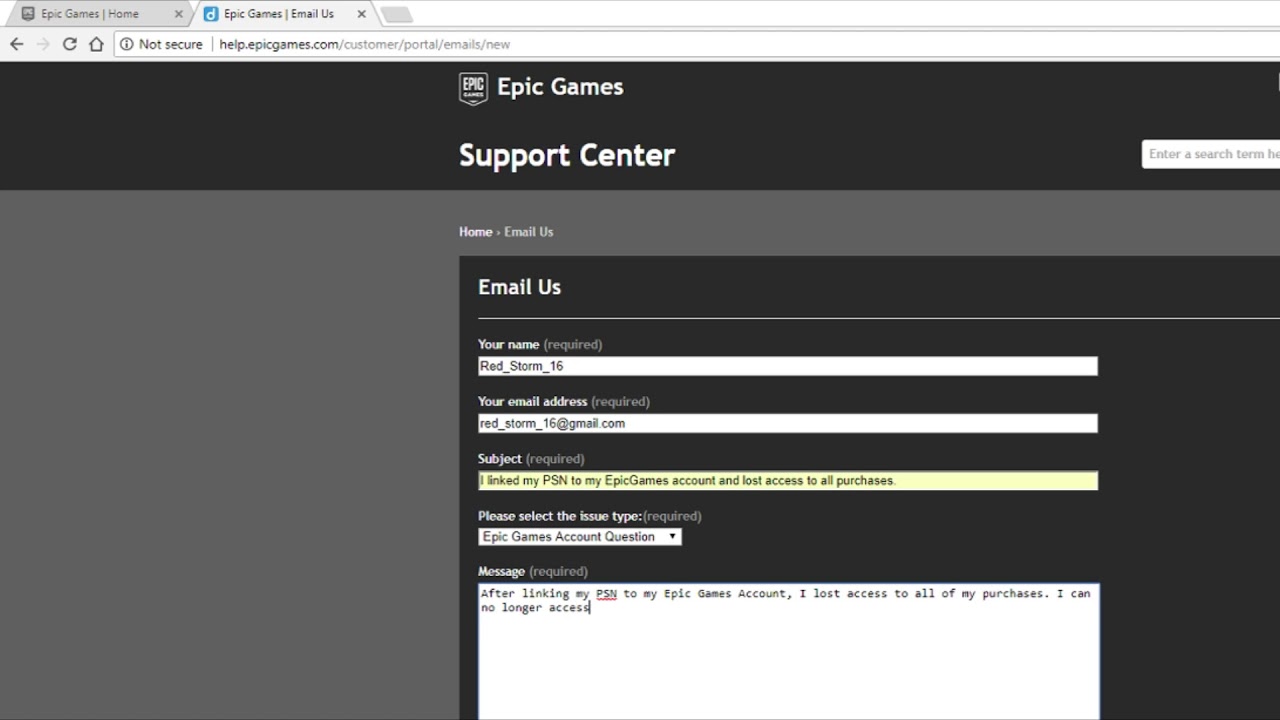
If you have tried the above steps to no avail then it would be a good idea to talk to customer support about your issue to see if they can find a proper resolution for you.
They may be able to identify the console/PC-specific issue that you are facing so you can get back to building in Fortnite ASAP!
Do a Complete Reinstall

If you are still facing this problem after all the above-mentioned solutions. This means that your game files may be corrupted. It is highly unlikely but sometimes, it is the only good way to get rid of “Cloud download failure error” forever.
You should keep in mind that, the re-download time completely depends on the speed of your internet connection. This can take several hours or can be finished in just minutes. This is the best option for you if you don't mind waiting for the game to reinstall completely.
Hope you will be satisfied with this article. Don’t forget to bookmark our page if you want to read more game updates and news
Disclaimer: The above information is for general informational purposes only. All information on the Site is provided in good faith, however, we make no representation or warranty of any kind, express or implied, regarding the accuracy, adequacy, validity, reliability, availability or completeness of any information on the Site.

