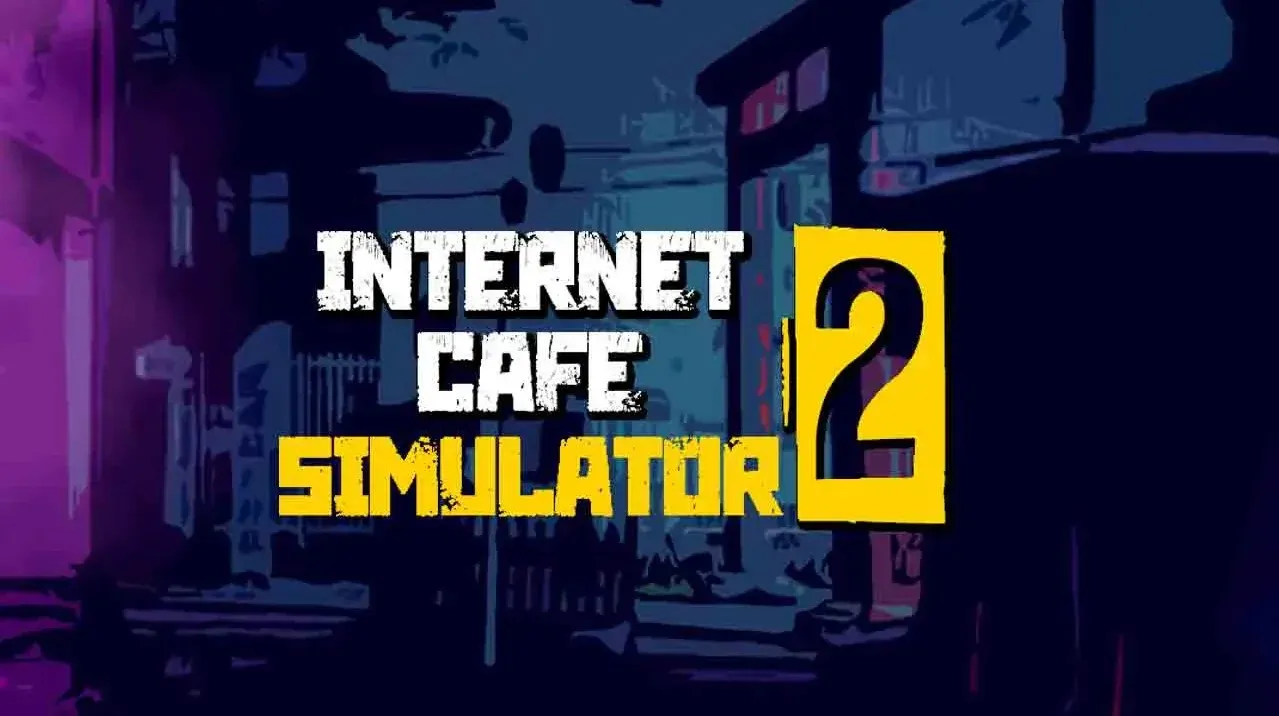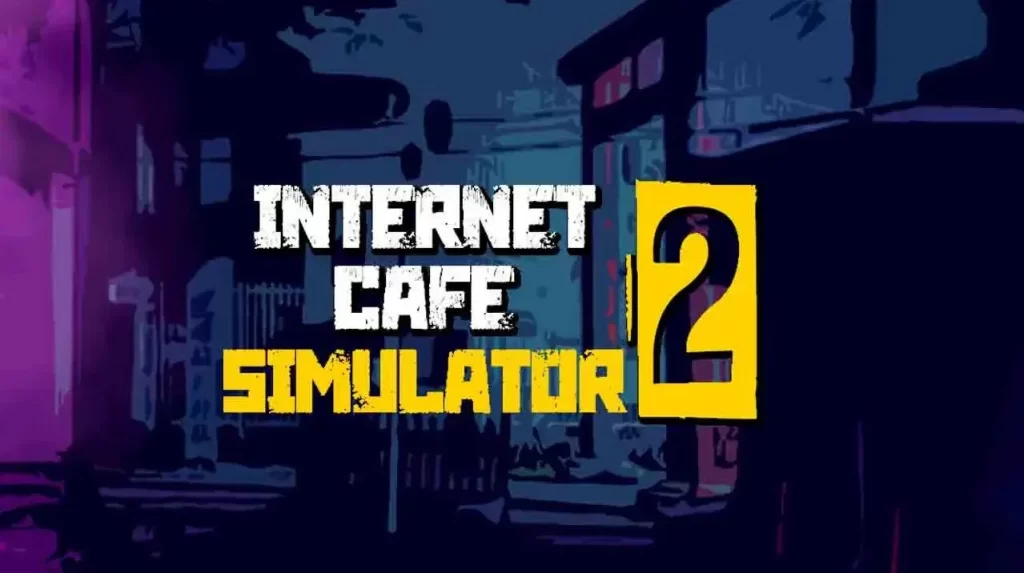
Internet Cafe Simulator is an internet cafe business simulation game. You can set up and manage a comprehensive workplace within the game. There are many activities and people you can interact with in the city. You have to pay rent for your apartment and shop. You must satisfy your customers. You should install a more elegant and powerful gaming computer. If you want, you can also do illegal work. But be careful, the price can be very heavy. Now if we talk about Internet Cafe Simulator 2 then it is a simulator game and it is the sequel of Internet Cafe Simulator. You have to build and expand your internet cafe. There are many strategies you can adopt to increase your audience. However, you should get familiar with the controls first. That is why this guide will take a look at Internet Cafe Simulator 2 PC keyboard controls.
This allows you to modify all of these controls, we always recommend using the default key binds as they are easier to use. Since the game is only on PC, our guide will focus on keyboard and mouse key binds. With that said, let's dive straight into Internet Cafe Simulator 2 Keyboard PC controls.
PC Keyboard Controls for Internet Cafe Simulator 2
We have gathered in this article a list of all the default keyboard controls and shortcuts that you will need to learn while playing Internet Cafe Simulator 2. The controls are straightforward and unlike the big sim games.
| Function | Keybind |
| W A S D | Movement keys |
| Spacebar | Jump |
| Tab / I | Open Inventory |
| X | Skills |
| Esc | Open Pause Menu |
| Left Click | Punch |
| Ctrl | Crouch |
| E | Interact |
Those are all the controls in Internet Cafe Simulator 2 that you should be aware of. The game does a good job at explaining its controls. You will get the hang of it in no time since it is straightforward. Hope you will be satisfied with this article. Don’t forget to bookmark our page if you want to read more game updates and news