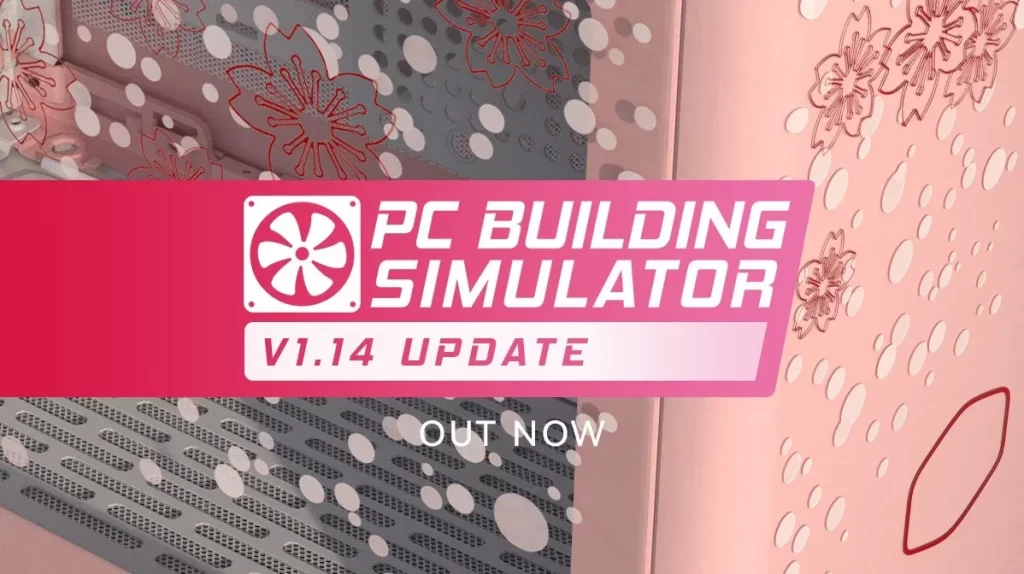
If your favorite game is also PC Building Simulator, then there is good news for you. You'll be happy to know that Irregular Corporation just deployed the latest PC Building Simulator Update 1.14, and here's the full list of patch notes. For information, let us tell you that this patch introduces a new cover and adds a new free workshop for you to work on. Plus, there are some new decor items so you can decorate your room.
You are ready with data pack and Wi-Fi to download this patch note. Let us tell you that the update is available globally on all supported platforms and will not require server maintenance. We're not sure about the file size yet, but we'll keep you updated as soon as we know. For more information about PC Building Simulator Update 1.14, scroll down this page.
PC Building Simulator Patch Notes: Update 1.14
Here are all the patch notes for the PC Building Simulator Update 1.14:
It’s nearly the end of the year but we still have time for another major update – welcome to patch v1.14. It’s the season of giving so we’re starting everyone off with another free workshop, showing off the 30 series Ti cards from NVIDIA, chilling with new Cooler Master AIOs, keeping it together with the latest ASRock motherboards, and remembering to add more memory.
First though, we’re pushing small form factor to the limit…
Introducing the Cooler Master MasterBox NR200P
Often requested, today we’re bringing one of the most popular ITX cases to PC Building Simulator. Now available in a long list of colour options, including the Sakura limited edition variant, the NR200P offers support for triple slot GPUs in a small package.

We’re celebrating bringing another iconic case to PC Building Simulator by once again teaming up with Cooler Master to give away 3 real ones which we’ll have full details of in a separate post.
Free workshop: Irratech Executive Suite
To celebrate the success of the free IT expansion we’re following up with an Irratech inspired gift, giving players their own executive suite as another free workshop offering.


Whether you’re longing to assemble computers on fancy stone topped tables or wish you could store parts in a complicated multi-drawer arrangement topped with trophy and katana – think of it as an early seasonal treat from us. Usable in free build or career mode, what better way to show you can be up to 50% of your own boss subject to paying off Uncle Tim?
New DEKOR Items
We’re also adding some additional DEKOR items as a shout out to some of our favourite workshop clutter, allowing fans to take a bit of seasonal or branded goodness along with them to personalise the IT Expansion career areas.

Big NZXT Puck Mascot

Mini AORUS ROBOT
Full DEKOR list
- Mini Halloween pumpkin
- Mini Christmas tree
- RAZER Toast
- Small NZXT Puck
- Big NZXT Puck Mascot
- NZXT bottles
- ROG Jacket in glass
- Overclockers Jellybeans
- Overclockers CPU Chocolates
- Overclockers fridge
- AORUS VR headset
- Mini AORUS ROBOT
- Esports Fishbowl
- Esports Teams Watches
New Parts
Highlights

ZOTAC GAMING GeForce RTX 3090 AMP Core Holo

COLORFUL iGame GeForce RTX 3070 bilibili E-sports Edition OC LHR-V

ASRock TRX40 Taichi
Full parts list
Motherboards:
- ASRock X570 Pro4
- ASRock X570 Extreme4
- ASRock Z590M-ITX/ax
- ASRock Z590M Phantom Gaming 4
- ASRock Z590 Phantom Gaming 4
- ASRock TRX40 Taichi
- ASRock B550M-ITX/ac
- ASRock B550 Pro4
Cases:
- Cooler Master MasterBox NR200P (Includes Black, Caribbean Blue, Sunset Orange, Flamingo Pink, Nightshade Purple, White, and limited edition Sakura variants in both windowed and windowless)
Case Fans:
- Cooler Master SickleFlow 120
- InWin Luna AL120
Air Coolers:
- RAIJINTEK ELEOS RBW
Liquid Coolers:
- Cooler Master MasterLiquid ML360 Mirror TR4 Edition
- Cooler Master MasterLiquid ML360 Illusion
- Cooler Master MasterLiquid ML240R RGB Phantom Gaming Edition
- Cooler Master MasterLiquid ML240 Illusion White Edition
- Cooler Master MasterLiquid ML240 Illusion
- Cooler Master MasterLiquid ML240 Mirror
- G.Skill ENKI 360 AIO
- G.Skill ENKI 280 AIO
- G.Skill ENKI 240 AIO
- RAIJINTEK EOS 360 RBW
- RAIJINTEK EOS 240 RBW
- InWin BR36
GPUs:
- NVIDIA 3080Ti Founders Edition
- NVIDIA 3070Ti Founders Edition
- NVIDIA 3060Ti Founders Edition
- COLORFUL iGame GeForce RTX 3070 bilibili E-sports Edition OC LHR-V
- COLORFUL iGame GeForce RTX 3060 Ti bilibili E-sports Edition OC LHR-V
- COLORFUL iGame GeForce RTX 3060 bilibili E-sports Edition OC 12G-V
- ZOTAC GAMING GeForce RTX 3090 AMP Core Holo
- ZOTAC GAMING GeForce RTX 3080 Ti AMP Holo
- ZOTAC GAMING GeForce RTX 3070 Ti AMP Holo
- ZOTAC GAMING GeForce RTX 3060 Ti Twin Edge OC
CPUs:
- Intel® Core™ i9-10980XE Extreme Edition Processor
RAM:
- TEAMGROUP T-Force Dark Pro DDR4 3466MHz
- TEAMGROUP T-Force Dark Pro DDR4 3333MHz
- TEAMGROUP T-Force Dark Pro DDR4 3200MHz
- TEAMGROUP T-Force Dark Pro DDR4 3000MHz
- TEAMGROUP T-Force ZEUS DDR4 3200MHz
- TEAMGROUP T-Force ZEUS DDR4 3000MHz
- TEAMGROUP T-Force ZEUS DDR4 2666MHz
- G.Skill Trident Z Royal DDR4 4266MHz (Gold)
- G.Skill Trident Z Royal DDR4 4266MHz (Silver)
CPU Blocks:
- RAIJINTEK FORKIS ELITE
- RAIJINTEK FORKIS PRO RBW
Storage:
- TEAM GROUP DELTA Phantom Gaming RGB SSD
- TEAM GROUP DELTA TUF Gaming Alliance RGB SSD
- TEAM GROUP CARDEA ZERO Z340 M.2 PCIe SSD
Other:
- EVGA GeForce RTX NVLink SLI Bridge for RTX 3090 (4-Slot Spacing)
Bug fixes:
Parts:
- Fixed an issue which caused the Deepcool GAMMAXX 400 CPU Cooler to behave unnaturally when seen through the glass side panel in the CORSAIR Crystal Series 570X RGB case.
- Adjusted cable routing to prevent cables clipping through the side panel in the be quiet! Silent Base 801 case.
- Corrected the pricing of the EVGA SuperNOVA 1600 series PSUs to recognise efficiency variant costs.
- The PSU Cradle of the NZXT H710i case can no longer be installed when the PSU is plugged into the power socket.
- ADATA XPG LEVANTE 360 AIO Cooler mounting brackets are now correctly shown in the inventory image.
- Reduced the number of conflicts that occur between the case fan and reservoir inside the Lian Li O11D case series.
- Fixed an issue which prevented USBs from being plugged in to the EVGA Z270 FTW K motherboard.
- GPU Tuner “Core Clock” setting now works as expected for the ASRock Radeon RX 6800 XT Taichi X 16G OC GPU.
- Adjusted cable routing to reduce instances of the 24-pin power cable clipping through the bottom of the Kolink Stronghold case when it’s not plugged into the motherboard.
- Increased the total number of fan headers on the MSI MEG Z390 ACE motherboard to match its real-life counterpart.
- Fixed an issue that caused the solid side panel of the Fractal Design Define 7 XL to be replaced with a tempered glass side panel when reassembling the case.
- Radiators can no longer be installed through the drive bays on the bottom of the Fractal Design Define 7 XL cases.
- Adjusted collision to prevent the be quiet! Shadow Rock LP CPU Cooler getting stuck when installed in the Raijintek METIS case.
- Players can now interact with the Fractal Design Meshify C power button as intended.
- Adjusted the memory frequency of the ZOTAC GAMING GeForce RTX 3070 Twin Edge OC White Edition GPU to match its real-life counterpart.
- Significantly reduced the number of cable clipping issues with the SilverStone FT05 case.
- Adjusted collision to prevent drive bays clipping with radiators in the be quiet! Dark Base 900 case.
- Significantly reduced the number of cable clipping issues with the SilverStone CS381 PC case.
- Significantly reduced the number of clipping issues with the be quiet! Dark Base Pro 900 rev 2 case.
- Fixed an issue which caused case fans to conflict with several CPU coolers in the Deepcool MATREXX 55 case.
- Reduced the number of clipping issues which occur inside the Fractal Design Meshify C case.
- E-ATX motherboards will no longer incorrectly clip with the reservoirs inside ADATA XPG Battlecruiser case.
- Added a missing beauty panel to the ADATA XPG Defender Pro case.
- Reduced erroneous collisions in the ASUS ROG ZENITH EXTREME motherboard’s CPU socket.
- Cables of Non-Modular and Semi-Modular PSUs now behave more naturally when installed in the In Win 303-MSI Dragon Edition case.
- Moved the ARCTIC Freezer A13 X CPU Cooler cable to prevent it clipping through the side panel when installed in the SilverStone RVX01 case.
- Adjusted routing for the 24-pin cable to prevent it clipping through memory inside the Fractal Design Node 202 case.
- Corrected instances of RGB lighting incorrectly interacting with pipes when some coolant colours are used.
- Adjusted routing for the 24-pin cable to prevent it clipping inside the SilverStone PS14 Case.
- Significantly reduced the number of clipping issues present inside the Kolink Stronghold case.
- Corrected SSD cabling paths in several be quiet! cases.
- Changed cable routing to prevent the NZXT N7 Z390 motherboard cables clipping with several liquid coolers.
- Cables inside CORSAIR Crystal Series 570X RGB will now behave more naturally.
- Adjusted cable routing to prevent clipping inside the CORSAIR Obsidian Series 1000D case.
- Fixed an issue which caused fans to erroneously show conflict issues with reservoirs when installed in the third bottom slot of Lian Li O11D cases.
- Adjusted second GPU placement to prevent clipping with the drive bays in the CORSAIR Obsidian Series 750D case when using certain motherboards.
- Cable routing for longer GPUs installed in the Cooler Master Silencio S400 should now appear more natural.
- ASUS ROG logo on the ASUS ROG SWIFT PG27UQ is now the correct brightness.
- Reduced the number of erroneous collisions with the EVGA Z270 FTW K motherboard.
- Fixed an issue with the player viewport which caused the Raijintek CALORE C360D radiator lighting to flash at certain camera angles.
- Corrected the placement of front radiator slots in the ADATA XPG Defender Pro case.
- Reduced the number of instances causing cable clipping to occur inside the CORSAIR Obsidian Series 500D case.
- Players can no longer install SSDs through the side panel of the CORSAIR Carbide SPEC-06 RGB case.
Workshops:
- Players can no longer ignore physics by using the slide from below in the 3rd IT expansion workshop.
Career:
- Adjusted a job which required installation of an Intel Core i7-7700K CPU before it is available in the shop.
- The job “Brady…” from Stef Breeze will no longer generate PCs with incompatible CPU/Motherboard combinations.
- Fixed multiple clipping issues with the desk in the off-site “People Problems” Job.
- Adjusted storage parameters for the “Replace M.2” task in [email protected] – “ABORT! ABORT! ABORT!” job.
- Jobs in the IT expansion requesting certain wallpapers now have more lenient objective completion.
- Improved information clarity in the email for the “All set to go live with this gold idea” job given by [email protected].
- Fixed an issue which prevented PCBay post-it notes from spawning in the IT Expansion workshops when used in the base game.
Miscellaneous:
- The Email app will now properly update on the PC if the player reads new emails on the tablet in the IT expansion.
- Freestanding items placed In the IT expansion workshops via the DEKOR app will now spawn with the correct collision.
- Adjusted the price of the Cooler Master V750 Gold PSU.
- EVGA DG-8 series cases correctly list the “3x140mm” Max Radiator Fans. specification in the Shop.
- Adjusted the price of EVGA SuperNOVA 1600W PSU series to correctly represent differences in their efficiency ratings.
Stay up to date!
Do tai chi inspired parts bring you a small measure of peace? Do you believe the perfect cherry blossom case is a rare thing? Introduce yourself and have a very good conversation on all our official platforms here: Discord / Twitter / Facebook / Instagram / Reddit / YouTube
Cheers,
The PC Building Simulator Team
Hope you will be satisfied with this article. Don’t forget to bookmark our page if you want to read more game updates and news
Source: Steam
