
If any game is played the most on PS5 it is NBA 2K22. Many also believe that this year's iteration is just a "roster upgrade" from the previous edition. Yet the number of people playing the game continues to grow and the game continues to drive significant sales around the world.
But like any new game, there are reports of it crashing on many PS5 consoles. We have brought this troubleshooting article in this article, we will also tell you how to fix this problem in this article. You have to stay with us till the end to read this
How to fix NBA 2K22 crashing on PS5?
But very few people are facing Crashing problems in NBA 2K22 game on PS5. Some players have also reported that they are not able to play it properly. Because the game keeps crashing on them. If you are one of those unfortunate people who experience crashes on NBA 2K22, we have got you the solutions that you can try:
Method #1: Check for NBA 2K22 server problems.
First make sure you check the status of the game server. This is the first and foremost step to fix this problem because you don't want to waste your time and effort trying to fix the problem that you can't.
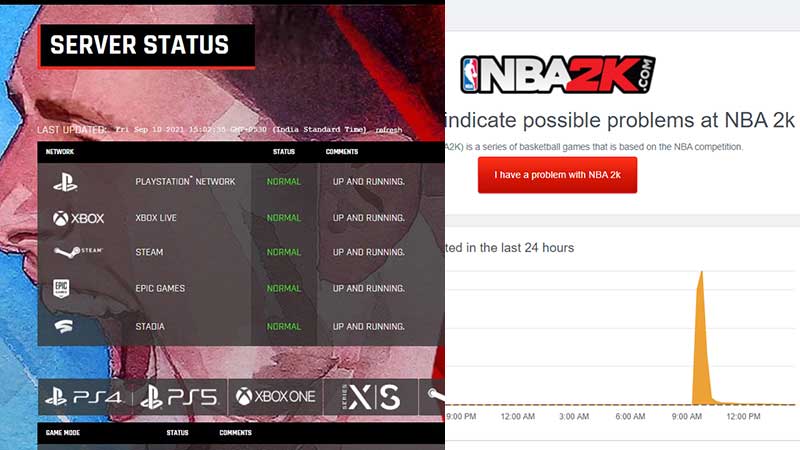
For information, let us tell you that sometimes game servers are down especially for popular games like NBA 2K22. If the PS5 platform is currently having trouble with this game as shown in the official NBA 2K website, you do not need to continue troubleshooting at this time. It's possible that the problem could also be caused by the game server being down, so get that fixed before proceeding.
Method #2: Install game updates.
The second step you need to do after checking the server is to make sure that the game client is running its latest version. If your PS5 isn't connected to the Internet all the time and you mainly play games only in offline mode, make sure the game client receives updates from time to time.
Note that updates not only bring new changes such as updated roster, new features and better cosmetics but also patches for known bugs.
Method #3: Update your PS5 firmware.
Along with keeping the console's firmware up-to-date, it's also very important to keep the game updated. If your PS5 software is not correct then sometime in the future game breaking bugs may develop. As new glitches are experienced by users, new updates are released to fix them so make sure that your console software is always up to date.
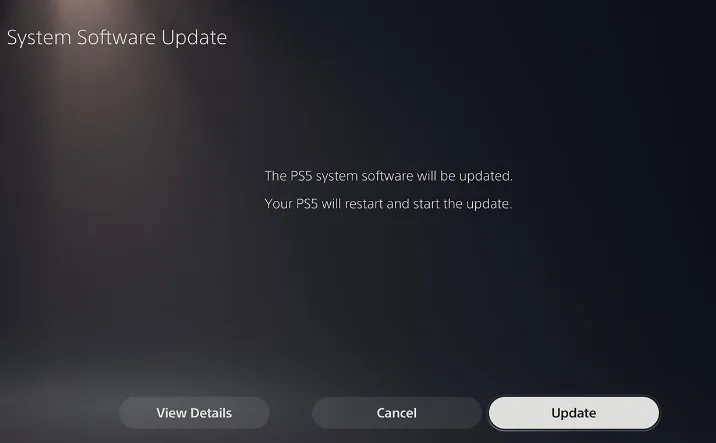
If you can’t connect your console to the internet all the time, we suggest that you perform a manual firmware update at this time.
Method #4: Clear the system cache.
When checking the PS5 Also check that if your PS5's software environment is turned on, your next thing to do is to refresh the system cache. To do this, you must first turn off your PS5 and then unplug it from the power source for 60 seconds. It should have enough time to clear the memory and we hope that the minor bugs that caused the crash will be fixed with this method.
Method #5: Use Performance Mode.
Your PS5 offers two modes that you can use to improve either the visual quality of the game, or to ensure smooth gameplay. Although the NBA 2K22 PS5 version works fine in my console while on Resolution Mode, some players report that they were able to fix the crashes with Performance Mode on.
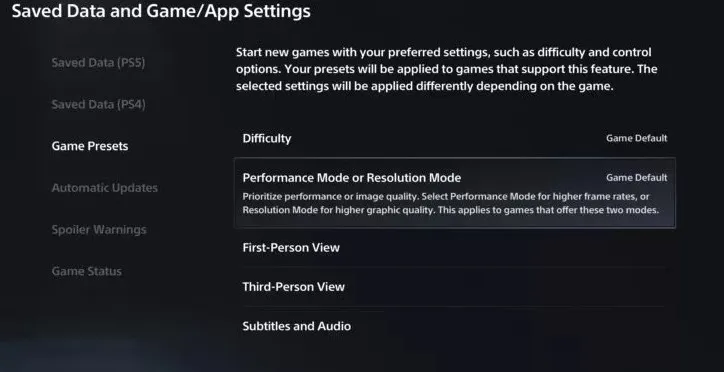
If the game continues to crash at this time, be sure to switch to Performance Mode before you run NBA 2K22 again. Here’s how:
- Go to your PS5 Home screen.
- Select the Settings icon (a small cog) on the top right side.
- Select Save Data and Game/App Settings.
- Select Game Presets, then make sure Performance Mode is selected.
Method #6: Check for overheating.
The problem comes when people don't know that their PS5 can't play games. It can also cause the PS5 to overheat which can cause the system to shut down automatically. Overheating usually occurs when a console's ventilation is poor or non-existent, such as when it is placed in an enclosed space, when it is directly near a heat source, or when its vents are blocked.

It's nice to have an automatic shutdown to prevent the internal components from overheating. So, if your PS5 continues to crash while playing NBA 2K22 or any game and it shuts down on its own, you should consider checking if it is getting too hot. Make sure you keep it in a well-ventilated or cool place and let it cool for a few hours before using it again.
Method #7: Check the game disc for scratches or dirt.
If you have a physical copy of NBA 2K22, the first thing you should check is if the game disc is OK. At times it has been observed that the PS5 can tolerate some degree of dirt or scratches, but if the disc is very dirty or scratched it can eventually lead to random crashes. Try cleaning the game disc by wiping it with a soft cloth.
If you see any scratches or cracks, try loading the disc onto another PS5. If the second console also fails to load the game, you have no choice but to replace the disc.
Hope you will be satisfied with this article. Don’t forget to bookmark our page if you want to read more game updates and news

