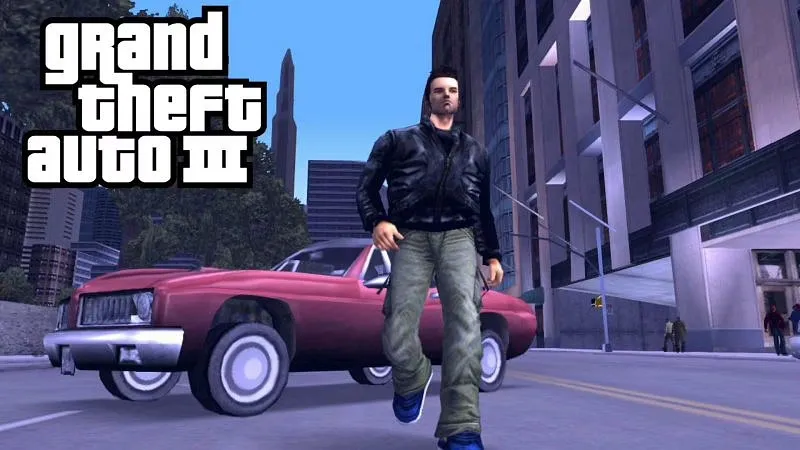
If your favorite game is also GTA then there is good news for you. You'll be glad to know that Rockstar Games has rolled out the brand new Grand Theft Auto 3 Update 1.03 patch, and here's the full list of patch notes. But to get this you have to stay with us till the end. For information, let us tell you that this new release has brought a very long list of improvements and bug fixes for the game. Many players have criticized the game for being full of bugs, but it seems that the developers are fixing everything now.
You are ready with data pack and Wi-Fi to download this patch. Let us tell you that we do not have the file size of this patch yet, but will add it here later. You should be able to download and install this update now as it is now live on consoles. This new patch is rolling out for Grand Theft Auto: Vice City and Grand Theft Auto: San Andreas as well. For more information about Grand Theft Auto 3 patch notes for Update 1.03, scroll down this page.
Grand Theft Auto 3 Patch Notes: Update 1.03
Here are the official patch notes for Grand Theft Auto 3 Update 1.03 that is now rolling out to all the supported platforms of the game:
General – PlayStation 5, PlayStation 4, Xbox Series X|S, Xbox One, PC
- Stability improvements
- Added the cinematic camera, which can be toggled by cycling through the camera modes when in game
- Fixed a number of misspellings on texture art/signage
- Fixed a number of instances where rain would appear indoors during cutscenes
Grand Theft Auto III – The Definitive Edition
- Adjusted the rain during the Give Me Liberty intro cutscene so it matches what is visible during gameplay
- Improved the resolution of the signs on taxi front doors
- Fixed an issue where rain could be seen inside the mansion during the cutscene to the mission Cutting the Grass
- Fixed an issue where rain could be seen inside Donald Love’s apartment during the cutscene to the mission Liberator
- Fixed an issue where rain could be seen inside Luigi’s Club during the cutscene to the mission Don’t Spank Ma Bitch Up
- Fixed an issue where rain could be seen inside Joey’s Garage during the cutscene to the mission Cipriani’s Chauffeur
- Fixed an issue where rain could be seen inside during the cutscene to the mission Bomb Da Base: Act I
- Fixed an issue where the rain appears under water when falling
- Fixed an issue where grass could be seen inside Joey’s garage during the outro of the mission Drive Misty For Me
- Fixed an issue where a wall texture near the hospital in Portland appeared incorrectly while driving
- Fixed an issue where pink or black textures would appear on the floor of the Turtle Head Fish Co.
- Fixed an issue in the audio menu where the Dialog Volume slider did not adjust the sample audio being played
- Fixed an issue where UI would overlap the timer when doing taxi or vigilante missions
- Fixed an issue with missing object collision on walls below the Callahan Bridge in Chinatown
- Fixed an issue where the player was able to stretch a two-seater vehicle using the car crusher
- Fixed several camera issues when playing RC missions
- Fixed an issue where misaligned text would appear after delivering to the Import Garage
- Fixed an issue where the mission title would linger on screen too long at the beginning of any mission
- Fixed an issue with texture display on the Staunton Pay ‘n’ Spray sign
- Fixed an issue where the wheels were not connected to the vehicle being worked on by Joey
- Fixed a spelling error on the Deli and Pizza storefront on Staunton Island
Xbox One – All Titles
- Fixed an issue where the game would not respond for several seconds after exiting certain interiors
- Fixed an issue where the player was unable to unlock achievements that other users on other accounts (linked to the same Social Club account) had previously unlocked
PC – All Titles
- Fixed a bug where players were unable to highlight or select Cancel or Confirm using a controller on the Mission Failed! screen
- Fixed a bug where players with special characters in the PC account name were unable to save gameplay progress
- Fixed the in game layout when playing with an ultra-wide screen monitor
- Fixed an issue where options were not being properly highlighted when hovering a mouse over them
- Fixed an issue where clicking sections in the game menus too quickly would prevent those menu options from being displayed
- Fixed an issue where the player was unable to select a UI element with a controller if the mouse cursor is already hovering over it
- Fixed an issue where, when in Fullscreen, changing the Resolution setting would briefly show the old resolution value
- Fixed an issue where graphics settings were not saving after restarting the game
Hope you will be satisfied with this article. Don’t forget to bookmark our page if you want to read more game updates and news
Source: Rockstar Games
