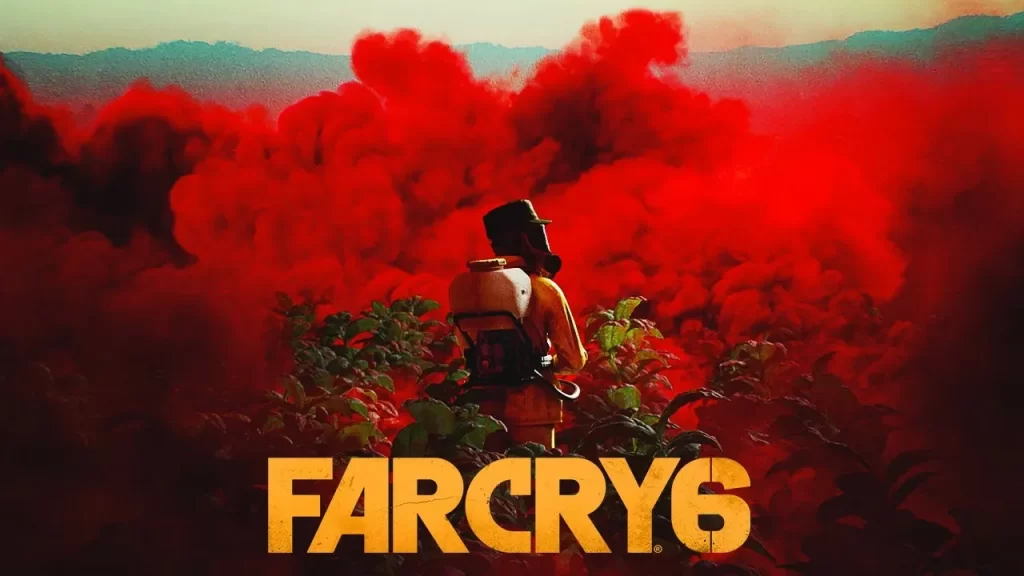
Today in this article we will tell you how and where you can find Far Cry 6 save file location in Windows 10 and Windows 11 PC. Saving files keeps the in-game progress you've made, in this particular case i.e. for Far Cry 6, making them valuable if you want to back up all your progress. Making a backup copy of your save files can be a lifesaver in case something untoward happens to your game. While accessing data saved in the console is easy enough, navigating in a Windows PC can be a pain.
Sometimes it can be difficult to save files because they are neatly hidden inside your game's installation folder. That's why we advise you to proceed with caution as deleting or editing a file can be dangerous and cost you all the achievements and missions you have completed so far.
How to Find Far Cry 6 Save File Location
If you've played Far Cry 6, you'll know that Far Cry 6 has great missions and rewards, which make in-game progress desirable and fun. It's quite common for players to back up their save file, however, you can also access it to add to some mods or replace it in case it gets corrupted. Anyhow, before we start messing with the file, we must first figure it out.
Save File Location:
Follow the steps to locate your save file in Windows 10:
- Head over to your Ubisoft folder usually located in C Drive < Users < Program Files (x86)
- Now open the ‘Ubisoft Game Launcher’ folder
- Next click on the ‘savegames’ folder
- Inside ‘savegames’, double-click on your personal user ID
- Finally, go over to 5266 to access your Save File.

In case you’re too lazy for the above steps, paste this in your URL bar after replacing <UserID> with your actual User ID of Windows 10.
C:\Program Files (x86)\Ubisoft\Ubisoft Game Launcher\savegames\<UserID>\5266
Far Cry 6 Save Game and Configuration File Location
By default, the save game and configuration file of Far Cry 6 on PC can be found on the Ubisoft directory. You can find the following files here:
Save Game Data
%ProgramFiles(x86)%\Ubisoft\Ubisoft Game Launcher\savegames\<User ID>\5266\
Configuration File
%UserProfile%>\Documents\My Games\Far Cry 6\
Again, make sure that you have a backup of the file before making any changes.
Far Cry 6 100% Completed Save File
If you’re a veteran Far Cry player, you’ll know how 100% completed files are used to insert in your game directory and play the version of Far Cry 6 with all progress unlocked.
However, if you’re playing Far Cry 6, you won’t be able to swap in a 100% Completed file as game saves are tied to each person’s Uplay account now. When you try to load someone else’s Save file, the game refuses to recognize it, even in offline mode.
A completionist run of Far Cry 6 takes about 44 hours to complete, making Save file backups extremely valuable in case you lose all that grind to a mishap!
Hope you will be satisfied with this article. Don’t forget to bookmark our page if you want to read more game updates and news
