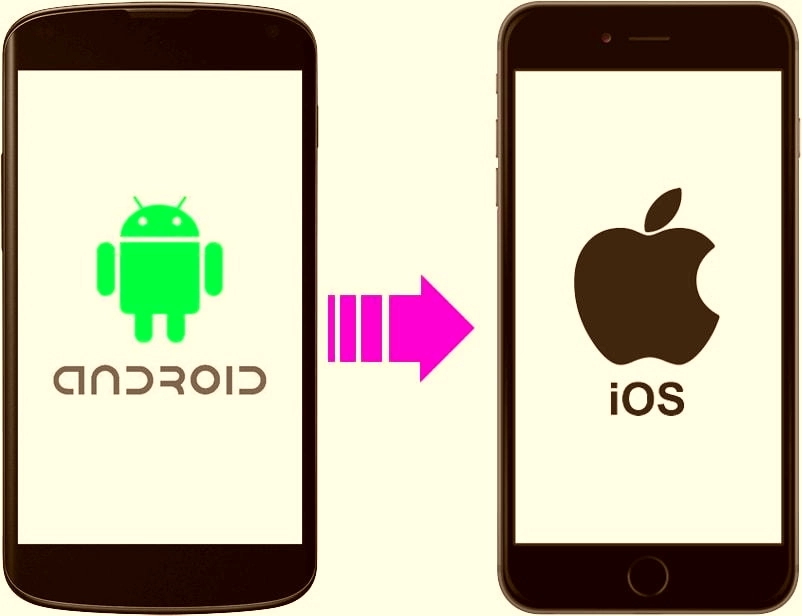
Before knowing how to transfer WhatsApp data from Android to iOS, let me give you some information about WhatsApp. Whats app messenger is an american freeware, cross-platform centralized instant messaging and voice-over-ip service owned by the facebook, inc. Whatsapp is popular for its international chatting facility. It is widely used chat applications that also supports communication between international phone networks. It has gained two billion users for its the simple user interface and data saving feature. One can share photos, documents, videos and voice notes. Also one can make international video calls absolutely free.. The service requires the cellular mobile telephone number to sign up. The client application was created by the whatsapp inc of mountain view, california, that was acquired by the facebook in february 2014. It has become the world’s most popular messaging application in 2015 and it has more than 2 billion users worldwide as in february 2020. Then it has become the primary means of the internet communication in multiple locations, which includes in latin america, the indian subcontinent, and large parts of the Europe and Africa.
How To Transfer Whatsapp Data From Android To iOS?
Since the advent of Android, WhatsApp has almost ended the trend of SMS, WhatsApp is the most popular app all over the world. Many of the people who use WhatsApp have asked that how to transfer WhatsApp data from Android to iOS and they need a solution to the question raised by them, how to transfer WhatsApp data from Android to iOS. Question raised by Here are the solutions and detailed information on how to transfer WhatsApp data from Android to iOS in the below information.
How to transfer WhatsApp messages from Android to iPhone using dr.fone
- To begin, download the dr.fone tool on your computer.
- Now, connect your Android device and iPhone to the computer.
- Open the dr.fone tool and tap on ‘Restore social app’.
- Select ‘WhatsApp’ and click on ‘Transfer WhatsApp messages’.
- The app will now connect to both your phones and show the two devices on the screen.
- Click the ‘Transfer’ button at the bottom right corner of the screen.
- The transfer process will begin, and you will be able to see the transfer status on your computer.
- Once the transfer is complete, tap the ‘Ok’ button and disconnect your device.
How to transfer WhatsApp messages from Android to iPhone using email
You can also transfer your WhatsApp messages from Android to iPhone using email. However, this is a tedious process as you can transfer only one chat at once.
- On your Android device, open WhatsApp and go to ‘Settings’.
- Click on ‘Chats’ and then select ‘Chat history’.
- Click on ‘Export Chat’ and select the contact whose chat you want to transfer.
- Now, you can select whether you want to include the media in the backup or not.
- Select Gmail and enter the recipient email address. You can use your own email address here.
- Tap send and restore this message in your iPhone.
How To Transfer Whatsapp Data From Android To iOS Through WhatsApp Backup?
Here are the steps given How To Transfer Whatsapp Data From Android To iOS Through WhatsApp Backup.
- Launch whatsapp on your android phone.
- Choose chats on the setting option.
- Click chat backup, to backup the whatsapp messages on your android phone.
- In google drive your whats app chats will be backed up.
- Then Install the whatsapp on your android phone.
- OPen the whatsapp and log in to the same whatsapp account.
- Click continue to allow whats app to access your google drive backup.
- Choose the backup you need on whats app.
- Finally click restore.
How do I transfer WhatsApp Chat history from Android to iPhone?
You simply go into your 'Settings' in the app, then 'Chats', 'Chat history', then 'Export chat'. From here, you select the chat you want to transfer and whether you want it with or without the media attachments.
How do I restore WhatsApp Chats from Google Drive Backup on an iPhone?
Go to Apps & Data in Settings and tap on Restore from iCloud Backup. Here you will sign in with your Apple ID. After signing up, tap on “Choose backup” and select WhatsApp Backup and other files from the list of available backups in iCloud. Tap on Restore and wait for the files to download on your iPhone
How do I move WhatsApp from Google Drive to cloud?
Restore WhatsApp Backup from Google Drive to Android
Uninstall WhatsApp on your Android phone, or the Android device you are using for this process. Then install WhatsApp and launch the device. When you are prompted to enter a phone number, enter the number associated with your WhatsApp account.
How do I transfer WhatsApp backup from Android to iCloud?
First, sign in to your iCloud.com account. Then go to the “Settings” section and select the “iCloud” option. Ensure you turn on the “Back up to iCloud” section. Then select the “Back up now” option to move your WhatsApp data to iCloud.
How To Transfer Whatsapp Data From Android To iOS Related Searches
- how to transfer whatsapp data from android to ios
- how to transfer whatsapp data from android to ios free
- how to transfer whatsapp data from android
- transfer whatsapp messages from android to iphone using google drive
- how to transfer whatsapp from iphone to android 2021
- how to transfer whatsapp from android to iphone 12
- whatsapp android to ios importer
- free way to transfer whatsapp from android to iphone
- transfer whatsapp messages from android to iphone 11
- android whatsapp to iphone migrator
- transfer whatsapp from android to iphone reddit
