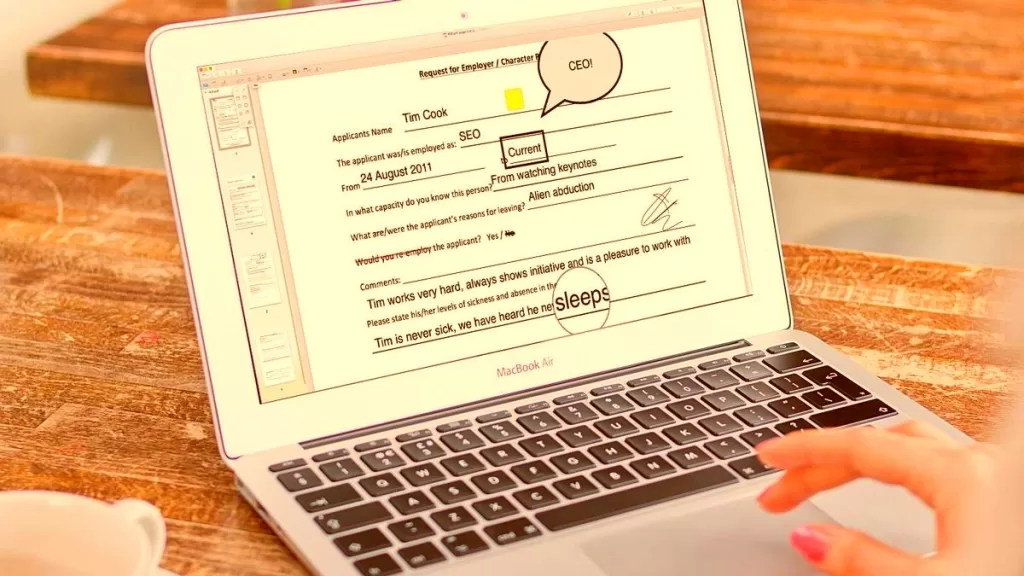
Many people are unable to make PDF editable due to which they have to face a lot of problem. Often they wonder how to make PDF editable - a portable document format soon to be called PDF. It is standardized in ISO 32000, which was standardized in 2008. ISO 32000-2:2020 is a final version published on December 2020. Here is a lot of information for those who have doubts. How to make PDF editable. Know about it in the information given below.
Portable Document Format (Pdf)
Many people use PDF file but they do not know what is PDF? Let me give you some information about PDF in this post. PDF is a file format developed by Adobe in the year 1993 for rendering documents including text formatting and images in a manner independent of operating system, hardware and application software. Which is based on PostScript language. Each PDF contains the full description of a fixed-layout flat document, including fonts, text, vector graphics, raster images, and other information needed to display it. PDF files contain a variety of content other than flat text and graphics include logical structure elements and interactive elements such as annotations and form fields, layers, rich media, three-dimensional objects using U3D or PRC, and various others. are also included. date format. The PDF specification also provides encryption and digital signatures, file attachments and metadata to enable workflows that require those features.
How To Make Pdf Editable?
To make PDF editable follow the steps given below step by step.
- Drag the PDF and drop it to fill out into the PDF editor tool.
- Then fill it out the PDF by clicking, where you want to type the answers.
- You can also write, type, draw, annotate or make highlights using the tool edit.
- Finally, save and download your PDF, which you have edited.
Follow these steps to make pdf editable.
How To Make Images Into Pdf?
- First, upload the images you need to convert the JPG into PDF.
- Then adjust the letter size, orientation and margin as you want.
- Click the create PDF now and wait for the conversion to take place.
- Finally, save the converted PDF to your device.
How To Edit A Pdf File On Mac?
- Depending on the edit you want your file as a Word doc or PPT or excel workbook, for example, you can choose the relevant Smallpdf converter tool to change the file into it.
- Drag the pdf you want to edit into the tool.
- Save the newly changed file onto your computer and then open it with the appropriate program or app.
- Change as much or as little as you want or edit in your file.
- Finally, use the right pdf converter to reverse the process and make the file a PDF again, finally your have done.
How To Edit A Pdf On Ipad?
- First, add the sticky notes and the comments.
- Add text or highlight.
- Strikethrough the text or underline it.
- With the variety of colours and thicknesses, draw anywhere with the freehand pencil tool.
How To Make A Pdf Fillable In Adobe?
- Open the pdf tool you have created.
- Click the select file option.
- Choose the file that you want to convert into Pdf.
- Create a PDF file.
- Save the new PDF.
How To Edit A Pdf In Word?
- Click the file and click Choose.
- Choose the pdf and open the file
- The word that going to make a copy of the PDF and convert its contents into the format which word can display, the original PDF that wont be changed at all.
- Finally, select “OK”
Does Google have a PDF editor?
Unfortunately, there is no Google cloud-native app that edits PDFs directly. This is why Google Drive users often edit PDFs in Google Docs.
Is there any free PDF editor?
The best free PDF editors are not all the same. Some don't do much. But many let you annotate, edit and even recognize scanned text — all for free.
...
The best free PDF editors you can use
- PDF Candy. Best free PDF editor.
- PDFescape. Ample annotation tools for free.
- Apple Preview. A free option for Mac users.
- FormSwift.
- Smallpdf.
Can I edit a PDF in Chrome?
Chrome has a built-in PDF Viewer tool that can edit PDF files. ... The next time you have to fill out a form in a PDF or split a PDF's pages, you don't need to dig around for your Adobe Acrobat PDF Reader or web app to do the job.
How To Make Pdf Editable- FAQs
How do I make a PDF editable for free?
- Go to the PDFSimpli homepage.
- Select “Select a PDF To Edit” then choose your PDF file.
- In the editor window, make the changes you want.
- When you are finished, select “Convert.”
- Finally, download the file as the format you want. For example, you could download it as a Word document.
How do I unlock a PDF for editing? / How to unlock a PDF to remove password security?
- Open the PDF in Acrobat.
- Use the “Unlock” tool: Choose “Tools” > “Protect” > “Encrypt” > “Remove Security.”
- Remove Security: The options vary depending on the type of password security attached to the document.
How do I make a PDF editable in Acrobat?
- Open Acrobat: Click on the “Tools” tab and select “Prepare Form.”
- Select a file or scan a document: Acrobat will automatically analyze your document and add form fields.
- Add new form fields: Use the top toolbar and adjust the layout using tools in the right pane.
- Save your fillable PDF:
How do I make a PDF editable in Canva?
How can I edit a PDF without Adobe?
- Click on “New” on the Google Docs page and upload your file to the drive.
- Once the file is uploaded, in the main view, right click on the file and select “Open with”, and then “Google Docs.” A new tab will open in your browser with editable content.
- You can save your changes on the Google Docs drive, or you can also choose to download and safe the file back onto your computer as a word processing document to edit and save as you please.
What is the best PDF editor for Google Drive on Mac?
Top Five Google Drive PDF Editor on Mac
- PDFelement for Mac. This program contains diverse document solutions and useful features to make the use of your PDF file very easy.
- Adobe Acrobat DC. This is another highly rated Google drive PDF editor.
- PDF Expert.
- Preview.
- PDF Pen Fully Featured OCR Editor.
How To Make Pdf Editable Related Searches
- how to make pdf editable free
- how to make pdf editable online
- how to convert pdf to editable pdf
- how to make a fillable pdf in word
- how to make pdf editable on mac
- pdf editor
- how to make a fillable pdf form without acrobat
- adobe pdf editor
- how to make pdf editable
- how to make changes in pdf file
- how to edit a pdf document
- how to make a pdf fillable in adobe
- how to make images into pdf
- how to make a pdf of images
- edit a pdf in word
- how to edit a pdf file on mac
- how to edit a pdf on ipad
- edit a pdf online
