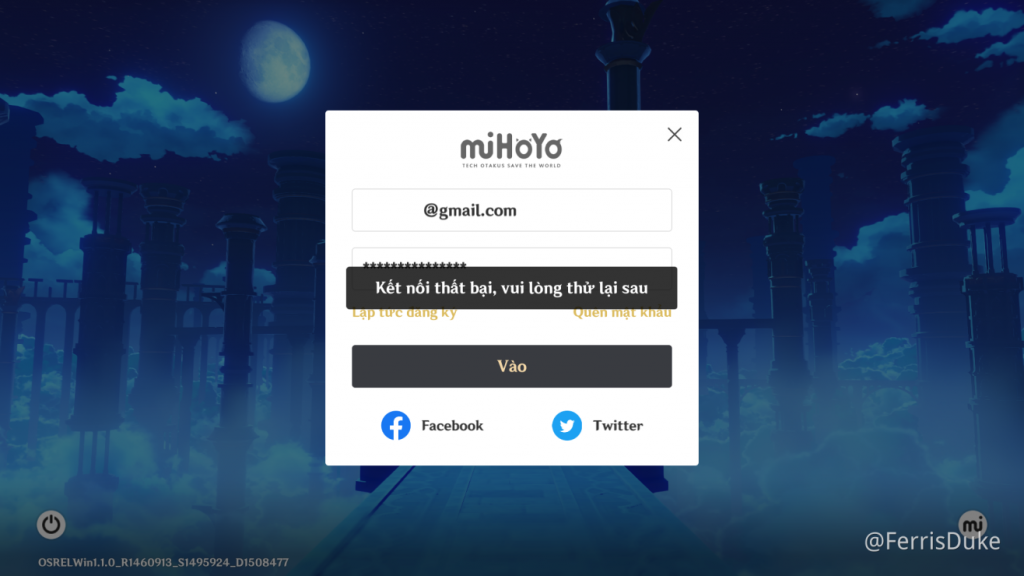
Genshin Impact Facebook Login not working is a problem that a lot of players are facing of late. Genshin Impact is a free to play gacha RPG game with thousands of players. Read this article to learn about Genshin Impact Facebook login not working.
Genshin Impact Facebook Login not working
The Genshin Impact Facebook login error after Update 1.6 has been a source of contention for players since the patch's release. Those who use Facebook to log into Genshin cannot access the window to input their email and password. Genshin Impact is a popular gacha RPG game that exploded on the scene when it released. The game still has thousands of players and gets new content added periodically. But of late, the issue of Facebook login is causing a primary concern for the players. Read on to learn more about the issue and ways to fix it.
Genshin Impact Facebook Log In Problem
The Facebook login error in Genshin after Update 1.6 appears to be a developer issue. You can't even access the text areas where you put your login information. You'll have to wait till whatever is going on on Facebook's end ends happening if you plan on using Facebook to log into the game. Hopefully, the developers will be able to resolve this issue quickly. That's not to say you won't have more problems once the game allows you to log in via Facebook. You may be unable to input your email and password by clicking or tapping on the text field. This occurs after almost every single update. There are two options for dealing with this. On mobile, we discovered that refreshing the page repeatedly works. Try touching the text box each time you refresh to check if the cursor appears. If it still doesn't work, try again. It can take up to five refreshes in some cases. The Genshin Impact Facebook login bug fix after Update 1.6 is a little more intriguing on PC. You can, after all, try the refreshing route here and see if it works. However, you might try another small trick: instead of clicking the text box, try clicking a bit below it. The cursor appears to appear as a result of this. I'm not sure why this occurs, but it works for us. I hope this helps to alleviate some of your anxiety.
How to fix the Genshin Facebook login problem?
The issue is primarily on the developer’s side, so it is up to them to fix it. But there are a few fixes that you can try out. You can check them out below,
- Change your Password and Log in again.
- Update Genshin Impact.
- Turn off the VPN service if you are using any.
- Close other applications.
- Check and Reset your Internet.
- Change your DNS.
- Check for solutions in community threads and social media pages.
You can try these solutions out and check if it fixes the problem.
That’s not to say that you might not have more trouble once the game does let you start logging in via Facebook. Namely, you might not be able to click or tap on the text box to enter your email and password. This happens pretty much after every single update. There are two solutions to this. On mobile, what we found works was refreshing the page over and over again. Each time you refresh, try tapping the text box to see if the cursor appears. If it doesn’t, try again. Sometimes, it takes up to ten refreshes.
On PC, the solution to the Genshin Impact Facebook login error after Update 1.6 is a little more interesting. I mean, you can try the refreshing route here, too, and it might work. However, there’s another little trick that you can try: instead of clicking the text box, try clicking a little under it. That seems make the cursor appear. I don’t know why this happens, but it does work for us. I hope that this relieves some of the stress for you.
